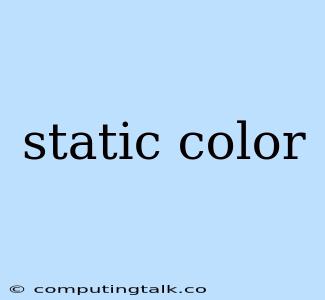Static colors are a fundamental concept in web design and development, offering a consistent and predictable visual experience for users. Understanding how to implement and leverage static colors effectively is crucial for creating aesthetically pleasing and user-friendly websites and applications.
What are Static Colors?
Static colors, also known as fixed colors, are colors that remain constant throughout a webpage or application. They are defined using specific color values, such as hexadecimal codes, RGB values, or color names. Unlike dynamic colors, which can change based on user interactions, environmental factors, or data, static colors maintain their appearance regardless of the context.
Why Use Static Colors?
1. Consistent Visual Experience: Static colors contribute to a cohesive and familiar visual identity for your website or application. By maintaining consistent color usage throughout the interface, users can easily identify and navigate different sections or features, enhancing their overall experience.
2. Brand Recognition: Static colors play a vital role in establishing and reinforcing brand identity. By using a specific color palette, you can create a strong visual association that resonates with your target audience. This consistency across all your branding materials, including websites, social media, and marketing materials, helps to solidify brand recognition and recall.
3. Improved Accessibility: Static colors can improve accessibility for users with visual impairments. By choosing colors that contrast well with each other, you can ensure that text, icons, and other elements are easily legible and distinguishable. This accessibility consideration is crucial for making your web content accessible to a wider audience.
How to Implement Static Colors
1. Using Hexadecimal Codes
Hexadecimal codes are the most common way to define static colors. They consist of a six-digit code preceded by a hash symbol (#), representing the red, green, and blue (RGB) components of the color.
Example:
Red Background
This code will create a div element with a red background color.
2. Using RGB Values
RGB values represent colors based on their red, green, and blue components. They are expressed as three numbers, each ranging from 0 to 255.
Example:
Red Background
This code will create a div element with a red background color using RGB values.
3. Using Color Names
Many web browsers support a set of predefined color names, such as "red", "green", "blue", "yellow", and so on.
Example:
Red Background
This code will create a div element with a red background color using the predefined color name.
Tips for Using Static Colors Effectively
1. Choose a Color Palette: Start by selecting a limited number of colors that work well together. Consider the overall tone and style of your website or application and choose colors that reflect your brand and target audience.
2. Consider Contrast: Ensure that there is sufficient contrast between text and background colors for optimal readability. Use tools like the WebAIM Contrast Checker to evaluate contrast ratios and make sure your content meets accessibility standards.
3. Use Color Meaningfully: Different colors evoke different emotions and associations. Consider the psychological impact of your chosen colors and use them strategically to enhance the user experience.
4. Avoid Overusing Colors: Limit the number of colors you use on a single page to avoid creating visual clutter and distractions. Focus on using colors strategically to highlight important elements or convey specific information.
5. Test Your Design: Before launching your website or application, test its appearance across different devices, browsers, and operating systems. Ensure that the colors are displayed consistently and that the overall design remains visually appealing.
Conclusion
Static colors are essential elements of web design, contributing to consistent visual experiences, brand recognition, and improved accessibility. By understanding how to implement and leverage static colors effectively, you can create visually appealing and user-friendly websites and applications that resonate with your target audience. Remember to choose a cohesive color palette, consider contrast, use colors meaningfully, avoid overuse, and test your design thoroughly to ensure a positive user experience.