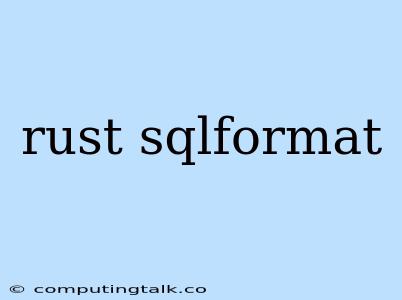Rust is a powerful and efficient programming language known for its speed, memory safety, and focus on concurrency. When working with databases, formatting SQL queries can be a crucial aspect of ensuring readability, maintainability, and even efficiency. This is where sqlformat comes in, providing a robust and flexible way to handle SQL formatting within your Rust applications.
Why Format SQL in Rust?
Formatting SQL queries in Rust offers a multitude of advantages:
-
Readability: Well-formatted SQL queries are much easier to understand, especially when dealing with complex logic and multiple joins. This improves maintainability and reduces the likelihood of errors.
-
Consistency:
sqlformathelps enforce a consistent style across your codebase, making it easier for multiple developers to collaborate effectively. -
Efficiency: While formatting might seem like a minor detail, properly formatted SQL queries can sometimes lead to improved performance, especially when using database optimizers.
Introducing sqlformat
sqlformat is a Rust crate designed for precisely this purpose – to format your SQL queries effectively. Let's explore its key features:
Formatting Options:
sqlformat offers a wide range of formatting options, allowing you to customize the appearance of your SQL code to your liking. You can control elements like:
- Indentation: Choose the indentation level and style (spaces or tabs).
- Line Length: Specify the maximum line length to prevent code from becoming too wide.
- Keyword Case: Format keywords in uppercase, lowercase, or a combination.
- Comments: Control how comments are displayed and positioned within the query.
- Spaces Around Operators: Determine how much spacing should surround operators like
=and<.
Flexibility and Control:
sqlformat is designed to be flexible and adaptable to your specific needs. You can easily configure the formatting options according to your team's preferences or project requirements.
Examples:
Let's illustrate how sqlformat can enhance your SQL code:
Unformatted SQL:
SELECT * FROM users WHERE name = 'Alice' AND age > 30;
Formatted SQL (using sqlformat)
SELECT *
FROM users
WHERE name = 'Alice'
AND age > 30;
As you can see, sqlformat automatically indents the code, adds line breaks for readability, and maintains consistent spacing around operators.
Integration into Rust Projects:
Integrating sqlformat into your Rust projects is straightforward. Here's a typical approach:
-
Add the Dependency:
[dependencies] sqlformat = "0.10" // Or the latest version -
Import the Crate:
use sqlformat::{format, Options}; -
Apply Formatting:
let unformatted_sql = "SELECT * FROM users WHERE name = 'Alice' AND age > 30;"; let formatted_sql = format(unformatted_sql, Options::default()); println!("{}", formatted_sql);
This code snippet demonstrates how you can use sqlformat to format a raw SQL string.
Beyond Basic Formatting:
sqlformat extends beyond simple code beautification. It offers advanced features like:
- Dialect Support:
sqlformatsupports various SQL dialects, ensuring accurate formatting for different database systems like MySQL, PostgreSQL, and SQLite. - Custom Rules: You can define custom formatting rules to address specific requirements that are not covered by the default options.
Conclusion:
sqlformat is an invaluable tool for Rust developers working with SQL databases. It enhances code readability, maintainability, and can even contribute to performance improvements by ensuring well-structured queries. With its flexible options and powerful features, sqlformat streamlines your SQL development workflow, making it easier to write, manage, and optimize your database interactions.