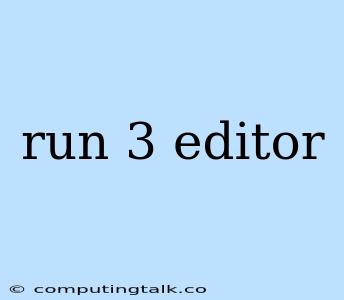The Run 3 Editor is a powerful tool for creating and sharing your own Run 3 levels. With it, you can design intricate levels with unique challenges and obstacles, then share them with the world for others to enjoy.
Getting Started with the Run 3 Editor
Here's a quick guide to help you get started with the Run 3 Editor:
- Access the Editor: You can access the Run 3 Editor directly from the official Run 3 website. Look for the "Create" or "Editor" button.
- Familiarize Yourself with the Interface: The Run 3 Editor provides a user-friendly interface with various tools for building your levels. Take some time to explore the different options and understand their functions.
- Start with Simple Levels: Begin by creating simple levels with basic obstacles and challenges. This will help you grasp the fundamentals of level design.
- Experiment with Different Obstacles: The Run 3 Editor offers a wide range of obstacles to choose from. Experiment with different combinations to create interesting and unique challenges.
- Test Your Levels Thoroughly: Once you've built a level, test it thoroughly to ensure it's playable and enjoyable.
- Share Your Levels: Once you're happy with your level, share it with the community! Share it on social media, forums, or through the Run 3 Editor itself.
Key Features of the Run 3 Editor
- Object Placement: You can easily place various objects like platforms, obstacles, and power-ups throughout your levels.
- Level Design Tools: The Run 3 Editor provides tools for creating loops, junctions, and other intricate level design elements.
- Obstacle Customization: You can customize the appearance and behavior of obstacles to create unique challenges.
- Testing: The Run 3 Editor allows you to test your levels within the editor itself, making it easy to identify and fix any issues.
- Sharing: You can easily share your levels with others, allowing them to experience your creative vision.
Tips for Creating Engaging Run 3 Levels
- Start with a Clear Objective: What is the player trying to achieve in your level? Make sure the objective is clear and achievable.
- Challenge Players Gradually: Don't overload players with difficult challenges right away. Gradually increase the difficulty as the level progresses.
- Create Variety: Use a variety of obstacles and challenges to keep players engaged.
- Don't Forget the Aesthetics: Make your levels visually appealing with vibrant colors and interesting backgrounds.
- Use the Editor's Features to Your Advantage: Take advantage of the different tools and features available in the Run 3 Editor to enhance your level design.
Common Mistakes to Avoid When Using the Run 3 Editor
- Overloading the Level: Don't pack too many obstacles or challenges into a single level. This can make it overwhelming for players.
- Forgetting to Test Thoroughly: Always test your levels thoroughly before sharing them to ensure they are playable and bug-free.
- Not Seeking Feedback: Don't be afraid to get feedback from other players on your levels. This can help you identify areas for improvement.
The Run 3 Editor: A Powerful Tool for Level Design
The Run 3 Editor empowers players to unleash their creativity and design their own unique levels. It's a versatile tool that allows for endless possibilities in terms of level design. Whether you're a seasoned level designer or a complete beginner, the Run 3 Editor provides the tools and resources you need to create memorable and engaging levels.
Conclusion
By understanding the Run 3 Editor and following these tips, you can create engaging and challenging levels that will entertain players for hours. Remember, practice, experimentation, and getting feedback are key to becoming a successful level designer. So, get creative, have fun, and share your levels with the world!