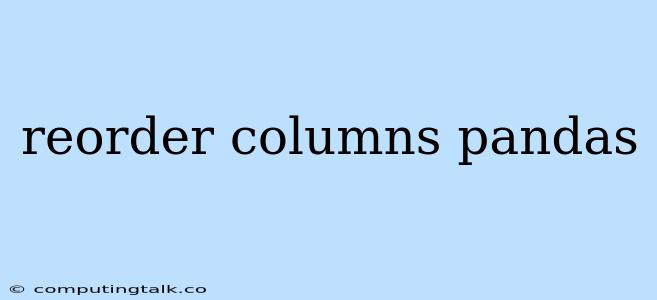Pandas is a powerful and versatile library in Python for data manipulation and analysis. One common task is to reorder the columns in a DataFrame, which can be crucial for presentation, analysis, or further processing. This article will guide you through various methods for achieving this, providing examples and explanations to enhance your understanding.
Why Reorder Columns?
Reordering columns in a Pandas DataFrame can be necessary for several reasons:
- Presentation: You might want to present your data in a specific order for better readability and clarity.
- Analysis: Reordering columns can help streamline your analysis by grouping related variables together.
- Compatibility: Some operations or functions in Pandas might require specific column orderings.
- Data Integration: When merging or joining DataFrames, column order can affect the outcome.
Methods for Reordering Columns
Let's explore the primary methods for reordering columns in Pandas.
1. Using reindex
The reindex method is a versatile tool for rearranging rows and columns. To reorder columns, pass a list of the desired column names in the columns parameter:
import pandas as pd
data = {'Name': ['Alice', 'Bob', 'Charlie'],
'Age': [25, 30, 28],
'City': ['New York', 'London', 'Paris']}
df = pd.DataFrame(data)
# Reorder columns using reindex
df = df.reindex(columns=['City', 'Name', 'Age'])
print(df)
Output:
City Name Age
0 New York Alice 25
1 London Bob 30
2 Paris Charlie 28
2. Using iloc
The iloc attribute allows you to access DataFrame elements by their integer position. You can use this to reorder columns:
import pandas as pd
data = {'Name': ['Alice', 'Bob', 'Charlie'],
'Age': [25, 30, 28],
'City': ['New York', 'London', 'Paris']}
df = pd.DataFrame(data)
# Reorder columns using iloc
df = df.iloc[:, [2, 0, 1]] # Select columns at indices 2, 0, 1
print(df)
Output:
City Name Age
0 New York Alice 25
1 London Bob 30
2 Paris Charlie 28
3. Using insert
The insert method lets you insert new columns at specific positions. This can be used to reorder existing columns by inserting them in a new order:
import pandas as pd
data = {'Name': ['Alice', 'Bob', 'Charlie'],
'Age': [25, 30, 28],
'City': ['New York', 'London', 'Paris']}
df = pd.DataFrame(data)
# Reorder columns using insert
df.insert(0, 'City', df.pop('City')) # Move 'City' to the beginning
df.insert(2, 'Age', df.pop('Age')) # Move 'Age' to the second position
print(df)
Output:
City Name Age
0 New York Alice 25
1 London Bob 30
2 Paris Charlie 28
4. Using set_index
If you want to reorder columns and designate a specific column as the index, you can use the set_index method:
import pandas as pd
data = {'Name': ['Alice', 'Bob', 'Charlie'],
'Age': [25, 30, 28],
'City': ['New York', 'London', 'Paris']}
df = pd.DataFrame(data)
# Reorder columns using set_index
df = df.set_index('Name') # Set 'Name' as the index
# Reorder columns using reindex
df = df.reindex(columns=['City', 'Age'])
print(df)
Output:
City Age
Name
Alice New York 25
Bob London 30
Charlie Paris 28
Choosing the Right Method
The best method for reordering columns depends on your specific needs and preferences.
reindex: A simple and versatile method for rearranging both rows and columns.iloc: Useful for reordering based on integer positions.insert: Effective for moving individual columns to specific locations.set_index: Combine column reordering with setting a new index.
Conclusion
Reordering columns in a Pandas DataFrame is a common task with multiple approaches. Choose the method that best aligns with your specific requirement and data structure. Mastering these techniques enhances your ability to effectively manipulate and analyze data using Pandas.