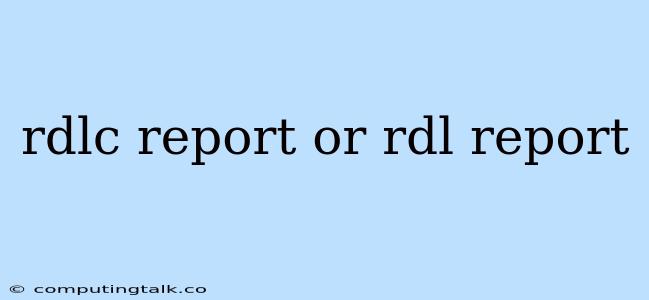RDLC Report: A Comprehensive Guide to Creating Powerful Reports in Visual Studio
RDLC reports, also known as RDL reports, are a powerful and versatile tool within Visual Studio, enabling developers to create visually appealing and data-rich reports. These reports leverage the Reporting Services engine, offering robust functionalities to present information in various formats, ranging from simple tables to complex visualizations. Whether you are building a website, a desktop application, or even a mobile app, RDLC reports provide an excellent means of presenting data in a user-friendly and professional manner.
What are RDLC Reports?
RDLC (Report Definition Language Client-side) reports are XML-based reports that are rendered locally within the client application using the Reporting Services engine. Unlike their server-side counterparts (RDL reports), RDLC reports do not require a separate report server for rendering. This makes them ideal for applications where reporting needs are not overly complex or when you want to keep the reporting logic within the application itself.
Why Use RDLC Reports?
RDLC reports offer numerous advantages over traditional reporting methods:
- Ease of Use: RDLC reports are designed for ease of use, providing an intuitive design surface within Visual Studio. You can easily drag and drop elements like tables, charts, and images to create professional-looking reports.
- Data Binding: RDLC reports seamlessly integrate with data sources such as databases, data sets, and objects, allowing you to bind report elements to data fields for dynamic content.
- Customization: You can extensively customize the look and feel of your RDLC reports, including fonts, colors, styles, and formatting options to match your application's branding.
- Flexibility: RDLC reports support a wide range of reporting formats, including tabular, matrix, charts, and more. You can use different data visualizations to effectively present your information.
Creating an RDLC Report in Visual Studio
- Add a Report Project: Start by adding a new Report Viewer control to your application's form or user interface.
- Design the Report: Use the built-in Report Designer within Visual Studio to create the layout of your report. This involves adding text boxes, tables, charts, and other elements.
- Bind Data Sources: Connect your RDLC report to a data source, such as a database, data set, or object. This will allow you to fetch and display data in your report.
- Add Data Fields: Drag and drop data fields from the data source onto the report elements to bind the data to your report elements.
- Preview and Run: Preview your RDLC report to ensure it displays the data correctly and to fine-tune the report's appearance.
Key Features of RDLC Reports
RDLC reports offer a rich set of features to help you create powerful and versatile reports:
- Data Grouping and Sorting: Group and sort data to present organized and meaningful information.
- Expressions and Calculations: Use expressions to perform calculations, manipulate data, and control report behavior.
- Parameters: Define parameters to allow users to filter or modify data within the report.
- Charts and Visualizations: Create various chart types, including bar charts, pie charts, line charts, and more, to represent data visually.
- Subreports: Include subreports within your main report for presenting related or nested data.
Examples of RDLC Reports
RDLC reports are used in a wide range of applications, including:
- Sales Reports: Generate reports showing sales trends, customer data, and revenue information.
- Financial Statements: Create detailed financial statements, including balance sheets and income statements.
- Inventory Reports: Track and manage inventory levels and stock movements.
- Customer Reports: Analyze customer data, demographics, and purchase history.
- Project Reports: Track project progress, budget information, and milestones.
Conclusion
RDLC reports provide a comprehensive and intuitive solution for creating powerful and professional reports within Visual Studio. Their flexibility, ease of use, and data binding capabilities make them an ideal choice for developers looking to integrate reporting functionalities into their applications. By leveraging the power of RDLC reports, you can present information in a clear, concise, and visually appealing way, enhancing your application's overall user experience and data analysis capabilities.