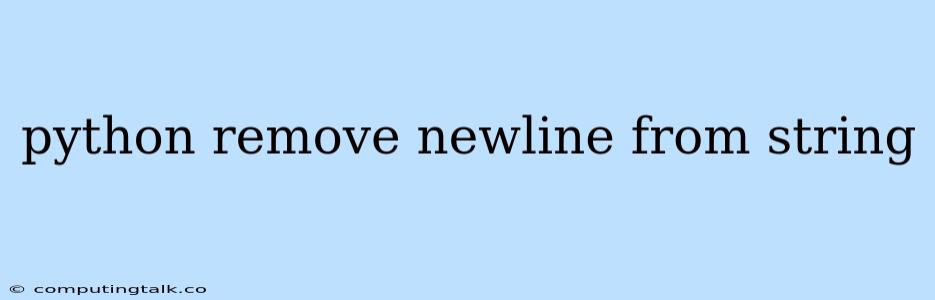Python is a powerful and versatile programming language, and string manipulation is a common task in many Python programs. Often, you might encounter strings that contain newline characters (\n), which can cause issues when you want to process or display the data. In this article, we'll explore various methods for removing newline characters from strings in Python.
Understanding Newline Characters
Newline characters (\n) are special characters that indicate the end of a line in a text file. They are often used to separate lines of text, making it easier to read and process data. However, when you work with strings in Python, these newline characters can sometimes be unwanted, leading to unexpected results.
Methods for Removing Newline Characters
Here are several common methods for removing newline characters from strings in Python:
1. Using the replace() Method
The replace() method is a simple and straightforward way to remove newline characters. It allows you to replace a specific substring with another substring. In this case, you would replace the newline character (\n) with an empty string ("").
string_with_newline = "This is a string\nwith a newline."
string_without_newline = string_with_newline.replace("\n", "")
print(string_without_newline)
This code will output:
This is a stringwith a newline.
2. Using the strip() Method
The strip() method removes leading and trailing whitespace characters, including newline characters. It can be useful if you want to remove newline characters only from the beginning and end of the string.
string_with_newline = "\nThis is a string\nwith a newline.\n"
string_without_newline = string_with_newline.strip()
print(string_without_newline)
This code will output:
This is a string
with a newline.
3. Using the splitlines() Method
The splitlines() method splits a string into a list of lines, removing newline characters in the process. This can be useful if you want to process each line of the string separately.
string_with_newline = "This is a string\nwith multiple\nlines."
lines = string_with_newline.splitlines()
for line in lines:
print(line)
This code will output:
This is a string
with multiple
lines.
4. Using List Comprehension
List comprehension provides a concise and efficient way to remove newline characters from a string. You can iterate through each character in the string, keeping only those that are not newline characters.
string_with_newline = "This is a string\nwith a newline."
string_without_newline = ''.join([char for char in string_with_newline if char != '\n'])
print(string_without_newline)
This code will output:
This is a stringwith a newline.
5. Using Regular Expressions
Regular expressions offer a powerful and flexible way to manipulate strings. You can use the re.sub() function to replace all occurrences of newline characters with an empty string.
import re
string_with_newline = "This is a string\nwith a newline."
string_without_newline = re.sub(r"\n", "", string_with_newline)
print(string_without_newline)
This code will output:
This is a stringwith a newline.
Choosing the Right Method
The best method for removing newline characters depends on your specific requirements. If you only need to remove newline characters from the beginning and end of the string, the strip() method is sufficient. If you need to replace all newline characters with an empty string, the replace() method is a good choice. For more complex string manipulation tasks, regular expressions can provide a powerful solution.
Example Use Case
Imagine you have a text file containing data separated by newline characters. You want to read the file and store the data in a list, without any newline characters. You can use the following Python code:
with open("data.txt", "r") as file:
data = file.readlines()
# Remove newline characters from each line
data = [line.strip() for line in data]
print(data)
This code reads the contents of the data.txt file, splits it into lines, and then removes newline characters from each line using list comprehension. The final output will be a list containing the data without any newline characters.
Conclusion
Removing newline characters from strings is a common task in Python programming. You have several methods at your disposal, each with its own advantages and disadvantages. Choose the method that best suits your specific needs and coding style. By understanding the different techniques available, you can efficiently manipulate strings and avoid unexpected newline issues in your Python programs.