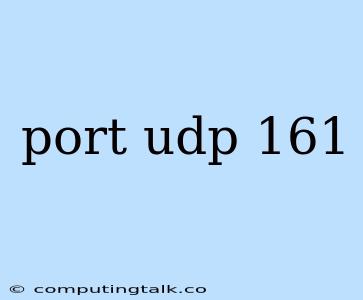Understanding UDP Port 161: The Heart of SNMP Communication
UDP port 161 plays a crucial role in the world of network management, serving as the default port for the Simple Network Management Protocol (SNMP). This protocol allows network administrators to monitor and manage network devices, gather critical information about their performance, and even configure settings remotely.
So, what exactly is UDP port 161 used for?
Imagine a network administrator tasked with monitoring the health of hundreds of servers, routers, and switches. Manually checking each device for potential issues would be time-consuming and inefficient. This is where SNMP comes in, leveraging UDP port 161 as its primary communication channel.
Let's break it down:
- SNMP Agents: These are software programs residing on network devices that collect and manage information. They listen for requests on UDP port 161.
- SNMP Managers: These are applications that send requests to the SNMP agents, seeking specific information about the network devices. They send requests on UDP port 161.
- UDP Port 161: This is the dedicated port used for two-way communication between SNMP managers and SNMP agents.
How does this work?
- An SNMP manager sends a request to an SNMP agent on UDP port 161.
- The SNMP agent receives the request on UDP port 161 and processes it.
- The SNMP agent sends a response back to the SNMP manager on UDP port 161, containing the requested information.
Why is UDP used for SNMP communication?
- Speed: UDP is a connectionless protocol, meaning that it doesn't require a handshake before data transmission. This makes it faster and more efficient for sending short bursts of information, perfect for SNMP requests and responses.
- Simplicity: UDP is a lightweight protocol that simplifies network management operations.
What kind of information can be retrieved using SNMP and UDP port 161?
- Device Status: CPU utilization, memory usage, disk space, uptime, and more.
- Network Traffic: Bandwidth usage, network errors, and packet drops.
- Security Information: User logins, authentication failures, and intrusion attempts.
- Configuration Settings: Device settings, such as IP addresses, subnet masks, and routing tables.
Important Considerations:
- Security: SNMP traffic transmitted over UDP port 161 can be susceptible to security threats. It's crucial to implement strong security measures, including encryption, authentication, and access control, to protect your network.
- Firewall Rules: Ensure that your firewall allows traffic on UDP port 161 for both incoming and outgoing communication.
In conclusion, UDP port 161 is an integral part of SNMP communication, facilitating efficient and reliable network management. Understanding its role and implementing appropriate security measures is crucial for ensuring the security and stability of your network.