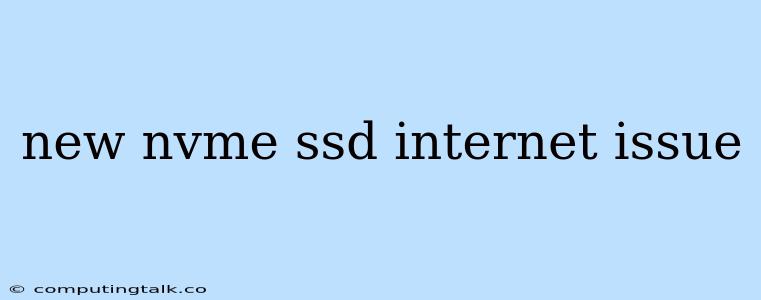Installing a new NVMe SSD can be a great way to speed up your computer, but sometimes it can lead to internet connection issues. This can be frustrating, but there are a few things you can try to fix the problem.
Common Causes of Internet Issues After Installing a New NVMe SSD
Driver Issues
One common cause of internet issues after installing a new NVMe SSD is a driver issue. When you install a new SSD, your computer may not automatically install the correct drivers for it. This can lead to problems with your network card, which can prevent you from connecting to the internet.
BIOS Settings
Another common cause of internet issues is incorrect BIOS settings. Your computer's BIOS (Basic Input/Output System) controls the hardware of your computer, and it's important to make sure the settings are configured correctly after installing a new SSD. For example, if your BIOS is set to boot from the old hard drive instead of the new SSD, you may not be able to access your internet connection.
Network Cable
Sometimes, the problem might be as simple as a loose or damaged network cable. Make sure your cable is securely connected to both your computer and your modem or router.
Troubleshooting Internet Issues After Installing a New NVMe SSD
Check Your Drivers
- Windows: Go to Device Manager and check for any yellow exclamation marks next to your network adapter. If you see any, right-click on the adapter and select Update Driver.
- macOS: Go to System Preferences > Network and check for any errors. You can also try reinstalling your network drivers.
Update BIOS Settings
- Access your BIOS by restarting your computer and pressing the BIOS key (usually Del, F2, or Esc).
- Look for settings related to boot order, network settings, or SATA settings.
- Make sure your BIOS is set to boot from the new NVMe SSD and that your network adapter is enabled.
- Save the BIOS settings and restart your computer.
Check Your Network Connection
- Make sure your network cable is securely connected to both your computer and your modem or router.
- Try restarting your modem and router.
- Check your internet service provider's website for any outages.
Other Tips
- Run a system scan: Use Windows' built-in System File Checker (SFC) or a third-party antivirus program to scan your system for any corrupted files.
- Uninstall and reinstall your network adapter driver: This can sometimes fix driver-related problems.
- Check for updates: Make sure your operating system and all other software are up to date.
- Try a different network: Connect your computer to a different network (like a mobile hotspot) to see if the problem persists.
Conclusion
If you're still having trouble with your internet connection after installing a new NVMe SSD, you may need to contact your computer manufacturer or internet service provider for further assistance. Sometimes, the problem could be with your internet connection itself or with a specific setting on your router.
By following these troubleshooting steps, you can hopefully resolve the issue and get your internet connection back up and running.