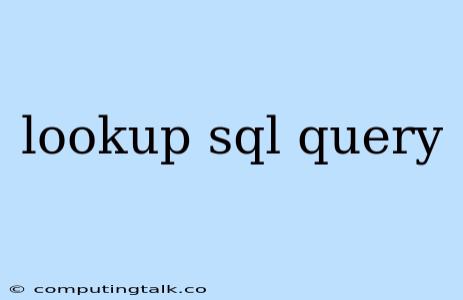Understanding and Utilizing Lookup SQL Queries
In the realm of database management, the ability to retrieve specific data based on defined criteria is crucial. This is where lookup SQL queries come into play, empowering you to efficiently extract relevant information from your database.
What are Lookup SQL Queries?
Essentially, a lookup SQL query involves searching for and retrieving data from a table based on a specified condition or criteria. This is similar to looking up a specific word in a dictionary or finding a particular item in a list.
How do they work?
Lookup SQL queries utilize various clauses and functions to achieve their objective. Common elements include:
- WHERE Clause: This clause defines the specific condition that the data must meet to be retrieved. You can use comparison operators (e.g., =, <, >, <=, >=, !=) to specify the criteria. For example, "WHERE employee_name = 'John Smith'" would retrieve data only for employees named John Smith.
- JOIN Clause: When dealing with multiple tables, the JOIN clause allows you to combine data from different tables based on a common column or field. This is useful when you need to retrieve related information from different sources.
- Subqueries: A subquery is a query nested within another query. These are used to retrieve data based on the results of an inner query, effectively filtering down the data before it's displayed.
- Functions: SQL provides a range of functions that can be used within your lookup query. Examples include the SUM(), AVG(), COUNT(), MAX(), MIN(), and DISTINCT functions.
Types of Lookup SQL Queries
While the basic principle remains the same, different scenarios require different types of lookup queries. Some common types include:
- Simple Lookup: Retrieves data based on a single condition. For example, "SELECT * FROM employees WHERE employee_id = 123".
- Multiple Condition Lookup: Retrieves data based on multiple conditions. For example, "SELECT * FROM employees WHERE department = 'Sales' AND salary > 50000".
- Range Lookup: Retrieves data within a specified range. For example, "SELECT * FROM employees WHERE age BETWEEN 25 AND 35".
- Lookup with Join: Retrieves data from multiple tables based on a common column. For example, "SELECT * FROM employees e JOIN departments d ON e.department_id = d.department_id WHERE d.department_name = 'Marketing'".
- Lookup with Subquery: Retrieves data based on the results of a nested query. For example, "SELECT * FROM employees WHERE salary > (SELECT AVG(salary) FROM employees)".
Real-World Examples
Let's illustrate how lookup SQL queries are used in practical scenarios:
- Retrieving customer details based on their account number:
SELECT * FROM customers WHERE account_number = '1234567890'; - Finding all employees working in the 'Finance' department:
SELECT * FROM employees WHERE department = 'Finance'; - Identifying products priced between $10 and $20:
SELECT * FROM products WHERE price BETWEEN 10 AND 20; - Displaying customer names and order details for orders placed on a specific date:
SELECT c.customer_name, o.order_id, o.order_date FROM customers c JOIN orders o ON c.customer_id = o.customer_id WHERE o.order_date = '2023-10-26';
Best Practices for Using Lookup SQL Queries
- Optimize your queries: Use appropriate indexes, join strategies, and avoid unnecessary data retrieval to enhance query performance.
- Write clear and concise queries: Ensure your queries are easy to read and understand, improving maintainability.
- Test your queries thoroughly: Validate your queries with sample data before implementing them on your live database.
- Use comments to explain your queries: Add comments to your code to explain the logic and purpose of each query, making it easier for others (and your future self) to understand.
- Consider using stored procedures: For complex or frequently used queries, consider creating stored procedures for reusability and improved performance.
Conclusion
Lookup SQL queries are an essential tool in any database administrator's arsenal. By understanding the various clauses and functions, you can retrieve specific information from your database efficiently and effectively. Employing best practices and optimizing your queries will ensure smooth operation and efficient data retrieval, empowering you to gain valuable insights from your data.