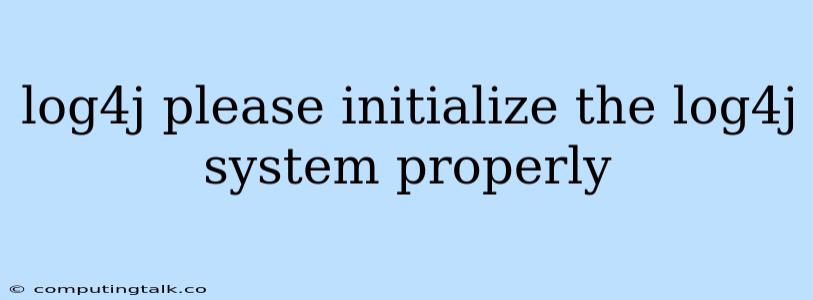The error message "log4j: please initialize the log4j system properly" is a common issue encountered when using the Apache Log4j logging framework in Java applications. This error indicates that Log4j has not been properly configured or initialized, preventing it from functioning correctly.
Let's explore the reasons behind this error and delve into effective solutions for resolving it.
Understanding the Root of the Problem
At its core, this error message signifies a fundamental problem in Log4j's setup. Log4j relies on a configuration file to define how logging should be performed, including log levels, output destinations, and formatting. Without a proper configuration, Log4j lacks instructions on where and how to record log messages.
Common Causes of the "log4j: please initialize the log4j system properly" Error
Several factors can contribute to this error message:
1. Missing or Incorrect Configuration File:
- The most prevalent cause is the absence of a Log4j configuration file (
log4j.propertiesorlog4j2.xml) in your project's classpath. - If the configuration file exists, it might be misplaced, named incorrectly, or contain invalid syntax.
2. Configuration File Path Issues:
- Ensure the path to the configuration file is correct and accessible to your application. Log4j searches for the configuration file in specific locations, including the current working directory, the classpath, and system properties.
3. Classpath Problems:
- Ensure the Log4j library (e.g.,
log4j-core,log4j-api) is correctly included in your project's classpath.
4. Conflicts with Other Logging Frameworks:
- If you're using other logging frameworks (e.g., SLF4j), be careful about potential conflicts in their configuration.
Resolving the "log4j: please initialize the log4j system properly" Error: A Step-by-Step Guide
1. Verify Log4j's Inclusion:
- Confirm that the Log4j library (e.g.,
log4j-core,log4j-api) is present in your project's dependencies.
2. Create or Locate the Configuration File:
- If the configuration file doesn't exist, create it using either
log4j.propertiesorlog4j2.xmlas the file name. - Locate the existing configuration file if it's present in your project.
3. Configuration File Syntax and Content:
log4j.propertiesExample:
log4j.rootLogger=INFO, stdout
log4j.appender.stdout=org.apache.log4j.ConsoleAppender
log4j.appender.stdout.layout=org.apache.log4j.PatternLayout
log4j.appender.stdout.layout.ConversionPattern=%d{HH:mm:ss} %-5p [%c] %m%n
log4j2.xmlExample:
4. Ensure Correct Configuration File Path:
- Place the configuration file in your project's classpath. This typically means placing it in the
src/main/resourcesdirectory for Java projects.
5. Check Classpath:
- If the error persists, double-check your project's classpath. The Log4j library needs to be accessible to your application.
6. Address Conflicts with Other Logging Frameworks:
- If you have multiple logging frameworks in your project, ensure that they're configured properly and that there are no conflicting settings.
Debugging Tips
- Use a Debugger: Step through your code with a debugger to pinpoint where the
log4j: please initialize the log4j system properlyerror occurs. - Log4j Documentation: Refer to the official Log4j documentation for detailed configuration examples and troubleshooting advice:
Conclusion
The "log4j: please initialize the log4j system properly" error signifies an improperly configured Log4j system. By following the steps outlined above, you can effectively diagnose and resolve this error, ensuring the proper functioning of your logging mechanism.