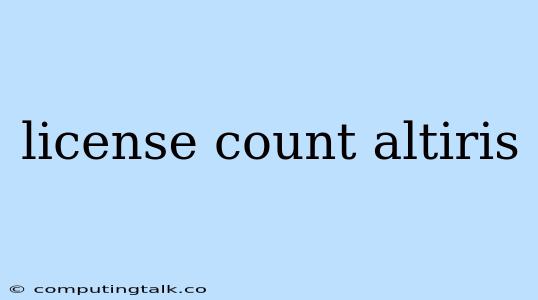Understanding Altiris License Counts
Altiris, a comprehensive IT management platform, employs a licensing model that can be complex to understand. One of the key elements of this model is the license count. But what exactly does this count represent?
What is a License Count?
A license count in Altiris refers to the number of devices, users, or other resources that are covered by a specific Altiris license. For example, a license count of 100 could mean you have 100 licenses for managing computers, 100 licenses for managing users, or 100 licenses for managing specific applications.
Why is the License Count Important?
The license count is crucial for several reasons:
- Compliance: Altiris licenses are often tied to specific numbers of devices or users. Exceeding your license count could lead to compliance issues and potential penalties.
- Cost Management: Understanding your license count is vital for budgeting and cost management. You can determine if you are utilizing your existing licenses efficiently or if additional licenses are needed.
- Functionality: Some features within Altiris might require specific license counts. For example, you may need a certain number of licenses to access advanced reporting or automation tools.
Factors Affecting the License Count
Several factors can influence your license count:
- The specific Altiris product or module: Different Altiris products and modules have varying licensing requirements.
- The type of license: There are different license types such as perpetual licenses, subscription licenses, and named user licenses.
- The licensing model: Altiris offers various licensing models, including per-device, per-user, or per-server.
How to Determine Your License Count
To determine your exact license count:
- Review your purchase agreement: The purchase agreement for your Altiris product will clearly outline your license count.
- Check the Altiris console: The Altiris console typically displays your license count and usage information.
- Contact your Altiris reseller: If you have questions about your license count or need clarification, reach out to your Altiris reseller for assistance.
Best Practices for License Management
- Regularly review your license usage: Analyze your license count and usage patterns to ensure you are utilizing your licenses efficiently.
- Consider consolidation: Look for opportunities to consolidate devices or users to reduce your license count.
- Stay informed about updates: Altiris regularly updates its licensing model. Stay informed about any changes to avoid exceeding your license count.
Conclusion
The license count is an integral part of understanding and managing your Altiris environment. By understanding the factors that influence your license count, reviewing your licenses regularly, and adopting best practices for license management, you can ensure compliance, optimize your investment, and avoid potential issues with your Altiris system.