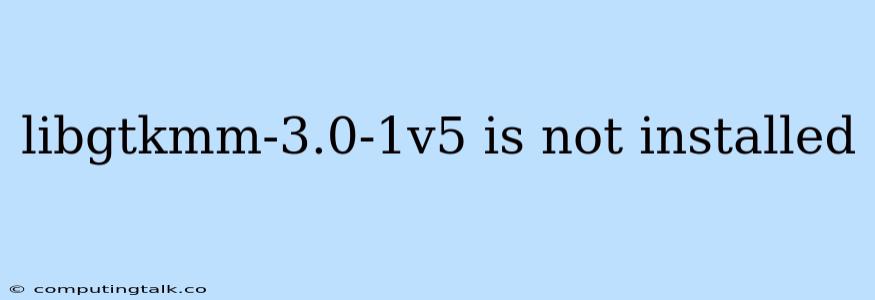The error message "libgtkmm-3.0-1v5 is not installed" often arises when you try to run an application that relies on the GTK+ library for its graphical user interface (GUI). This error indicates that the necessary GTK+ libraries, specifically the version 3.0-1v5, are missing on your system.
Understanding the Issue
GTK+ is a cross-platform toolkit designed for creating graphical user interfaces. The "libgtkmm-3.0-1v5" package contains the C++ bindings for GTK+ version 3.0-1v5. Applications that use GTK+ require this package to function properly. If the package is not installed, the application will fail to start and display the error message.
How to Fix the "libgtkmm-3.0-1v5 is not installed" Error
The solution to this problem depends on the operating system you are using:
Linux:
- Identify Your Distribution: First, determine your Linux distribution (e.g., Ubuntu, Debian, Fedora).
- Use the Package Manager: Your distribution's package manager will be your primary tool for installing the missing package. Here are some common commands:
- Debian/Ubuntu:
sudo apt-get update sudo apt-get install libgtkmm-3.0-1v5- Fedora/CentOS/RHEL:
sudo dnf update sudo dnf install libgtkmm-3.0-1v5 - Check for Dependencies: Sometimes, libgtkmm-3.0-1v5 might require other packages to function correctly. The package manager will usually handle these dependencies, but if you encounter further errors, you might need to install additional packages.
macOS:
- Homebrew: If you use Homebrew for package management, you can install the package using:
brew install gtkmm - Other Methods: There are other ways to install GTK+ on macOS, but they may require more manual configuration.
Windows:
- MSYS2: MSYS2 is a popular environment for running Unix-like tools on Windows. You can install libgtkmm-3.0-1v5 using the MSYS2 package manager:
pacman -S gtkmm - Alternative Solutions: You can also consider installing GTK+ through a project like GTK+ for Windows (https://www.gtk.org/docs/install_windows.html), which provides a pre-compiled distribution of GTK+.
Tips to Avoid the Error
- Use Package Managers: Package managers make it easier to install software and ensure that all dependencies are met. Avoid installing software manually unless absolutely necessary.
- Keep System Updated: Regularly update your system to get the latest versions of packages, which often include bug fixes and compatibility improvements.
- Check Documentation: Consult the documentation of the application you are trying to run to see if it has specific requirements for the GTK+ version.
Conclusion
The "libgtkmm-3.0-1v5 is not installed" error message is often a sign of missing packages required for running GTK+ -based applications. By following the steps outlined above and using the appropriate package manager for your operating system, you can install the missing package and resolve the error. Remember to consult your system's documentation for more detailed instructions and support.