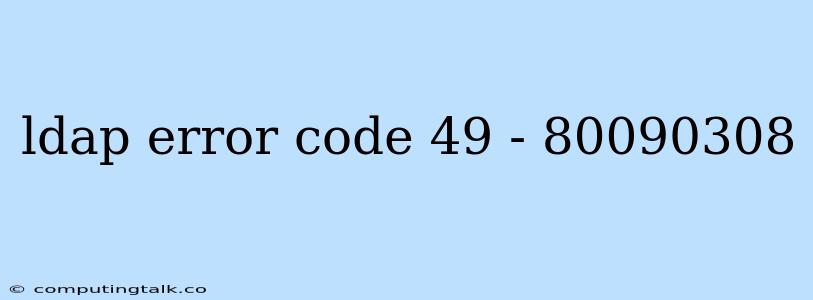LDAP error code 49 - 80090308 is a common error encountered when attempting to connect to an LDAP server. It indicates a failure during the authentication process, specifically related to the credentials provided. This error can stem from various issues, including incorrect username or password, a problem with the LDAP server itself, or network connectivity issues.
Understanding LDAP Error Code 49 - 80090308
LDAP (Lightweight Directory Access Protocol) is a protocol used for accessing and managing directory services. Directory services essentially store and manage information about users, computers, and other network resources.
Error code 49 - 80090308 signifies a "Logon failure: unknown user name or bad password" error, meaning the provided credentials were not accepted by the LDAP server. This doesn't necessarily imply that the username or password is incorrect, but rather that the server cannot verify them.
Common Causes of LDAP Error Code 49 - 80090308
Here are some of the most frequent reasons behind this error:
1. Incorrect Username or Password:
- Double-check the username and password: Typos are a common culprit, especially when dealing with long or complex passwords. Ensure you're entering the correct information, including capitalization.
- Verify password complexity requirements: Some LDAP servers have specific password requirements like minimum length, character types, or special characters. Confirm that your password meets these criteria.
- Check for account lockouts: If you've entered incorrect credentials multiple times, your account might be temporarily locked. Consult your system administrator or the LDAP server documentation for account unlock procedures.
2. LDAP Server Issues:
- Server down or unresponsive: The LDAP server itself could be experiencing problems. Check the server's status and ensure it's running.
- Incorrect LDAP server address or port: Make sure you're connecting to the correct LDAP server and using the appropriate port number.
- Server configuration errors: There might be misconfigurations on the LDAP server side preventing successful authentication.
3. Network Connectivity Problems:
- Firewall or proxy settings: Check if firewalls or proxies are blocking communication to the LDAP server.
- Network outages: Intermittent network issues can disrupt connections to the LDAP server.
4. Client-side Configuration Errors:
- Incorrect LDAP client settings: Verify that the LDAP client you're using (e.g., Active Directory Users and Computers) is properly configured.
- Outdated LDAP client version: Ensure you're using a compatible and up-to-date version of the LDAP client software.
Troubleshooting Tips for LDAP Error Code 49 - 80090308
1. Verify Credentials:
- Start with the basics: Double-check your username and password for typos and accuracy.
- Reset your password: If you're unsure about your password, request a password reset from your system administrator or through the LDAP server's password recovery mechanism.
2. Check LDAP Server Status:
- Use server management tools: Utilize system monitoring tools or command-line tools (like
pingortelnet) to check if the LDAP server is reachable and responding. - Look for error logs: Review the LDAP server's logs for any error messages that might provide further insights into the problem.
3. Analyze Network Connectivity:
- Test connectivity to the server: Use tools like
pingto verify connectivity to the LDAP server. - Check firewall rules: Ensure that the firewall on your client system or network is not blocking communication to the LDAP server.
4. Review Client-Side Configuration:
- Verify LDAP client settings: Check that the LDAP client is configured to use the correct LDAP server address, port number, and other relevant settings.
- Update the LDAP client: Make sure you're using the latest version of the LDAP client software to avoid compatibility issues.
Seeking Help and Additional Resources
- Consult system administrator: If you're unable to resolve the LDAP error code 49 - 80090308, seek assistance from your system administrator. They have access to the server's configuration and can diagnose the issue more effectively.
- Review LDAP documentation: Consult the official documentation for your LDAP server or LDAP client software. It may contain troubleshooting guides and information specific to your environment.
- Online forums and communities: Search online forums and communities related to LDAP for discussions about similar errors and possible solutions.
Conclusion
LDAP error code 49 - 80090308 is a common LDAP error, indicating a failure during authentication. By understanding the possible causes and applying the troubleshooting tips outlined above, you can identify and resolve the underlying issue, ensuring successful connections to the LDAP server.