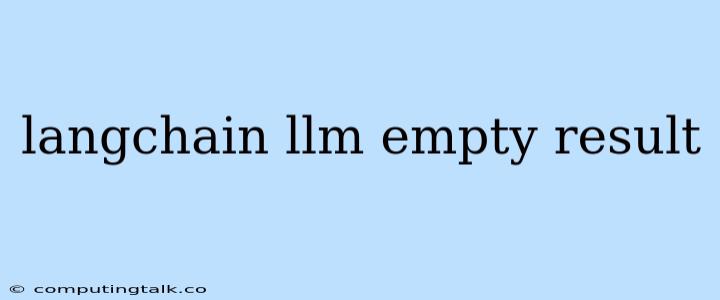Empty Results in LangChain: Troubleshooting and Solutions
LangChain is a powerful framework for building applications with LLMs (Large Language Models). However, sometimes you might encounter the frustrating issue of empty results from your LangChain chain. This can be due to various factors, and troubleshooting these errors requires understanding the flow of your chain and potential points of failure. Let's dive into common causes and solutions for empty results in your LangChain applications.
Understanding the Flow
1. The LLM itself: The most obvious reason for an empty result is that the LLM itself didn't generate any text. This could happen if the prompt is poorly constructed, ambiguous, or contains conflicting information.
2. Input and Output: Carefully examine how data is passed between components in your LangChain chain. Make sure the output from one component is correctly formatted and compatible with the input requirements of the next component.
3. Chain Structure: A complex chain with many steps can lead to errors if not carefully designed. Double-check that each component is properly configured and functioning as expected.
4. Data Sources: If your chain relies on external data sources like APIs, ensure they are functioning correctly and returning valid data.
Troubleshooting Tips
1. Check the LLM Prompt: * Clarity: Ensure your prompt is clear, concise, and unambiguous. * Context: Provide sufficient context to the LLM so it understands the task. * Examples: Include examples of the desired output to guide the LLM. * Temperature: If using a generative LLM, adjust the temperature parameter to control the randomness of the output. A lower temperature might lead to more predictable results.
2. Inspect the Chain Structure: * Trace Execution: Add logging statements to track the execution flow of your chain. This will help you identify which component is failing. * Simplify the Chain: Start by testing a simplified version of your chain. Gradually add complexity to isolate the problem.
3. Verify Data Sources: * API Responses: If using APIs, check the API documentation and inspect the responses for errors or inconsistencies. * Data Format: Ensure the data format being passed between components is consistent and compatible.
4. Consider Error Handling: * Catch Exceptions: Use try-except blocks to catch potential errors and handle them gracefully. * Default Values: Provide default values for situations where the LLM might return an empty response.
5. Look for Missing Dependencies: * Library Versions: Ensure that all required libraries are installed and are the correct versions. * Configuration: Double-check that configuration files are properly set up.
Example Scenario
Let's say you have a chain that retrieves information from a database, processes it using a text summarizer LLM, and finally generates a report. If you're getting an empty result, you might investigate the following:
- Database Connection: Is the database connection established correctly?
- Data Format: Is the data retrieved from the database in a format that the LLM can understand?
- Summarizer Prompt: Is the prompt for the text summarizer clear and comprehensive?
- Report Generation: Is there an error during the report generation process?
Conclusion
Empty results in LangChain can be frustrating, but they are often solvable with careful troubleshooting. By understanding the flow of your chain, examining potential points of failure, and applying the tips outlined above, you can diagnose and fix these issues, ensuring your LangChain applications produce the desired results. Remember, persistence and a methodical approach are key to resolving these challenges.