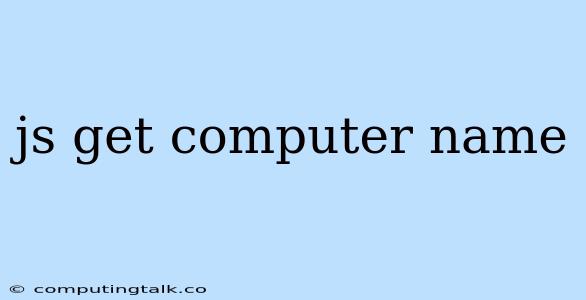In the realm of JavaScript development, often you'll find yourself needing to interact with the underlying system environment. One common task is retrieving the computer name. This can be useful in various scenarios like:
- Logging: Identifying the machine where your JavaScript code is running for debugging purposes.
- Configuration: Tailoring settings based on the specific computer.
- Security: Implementing access control based on the system name.
However, JavaScript doesn't have a built-in API to directly fetch the computer name. This is due to security concerns as JavaScript is primarily designed to run in web browsers, which are sandboxed environments with restricted access to system resources.
Alternative Approaches
To achieve this, we can leverage different techniques:
1. Browser APIs (Web APIs)
While JavaScript itself lacks direct access to the system name, modern web browsers provide APIs that can help us indirectly retrieve this information.
navigator.userAgent: This property returns a string containing information about the user agent, which might include the computer name in some cases. However, this approach is not reliable, as the user agent string is not standardized and can vary depending on the browser and operating system.
2. Server-Side Solutions
Since JavaScript running in a web browser is restricted, we can delegate the task of retrieving the computer name to a server-side language. This involves making a request from the JavaScript code to a server-side endpoint that handles the system call.
Here's how it might work:
- JavaScript (Client-Side): Make an HTTP request to a server-side endpoint.
- Server-Side (e.g., Node.js): Use the appropriate system API to get the computer name (e.g.,
os.hostname()in Node.js). - Server-Side: Send the computer name back to the client as a response.
- JavaScript (Client-Side): Process the response and display the computer name.
Example (Node.js):
// Server-Side (Node.js)
const express = require('express');
const os = require('os');
const app = express();
app.get('/get-computer-name', (req, res) => {
const computerName = os.hostname();
res.send(computerName);
});
app.listen(3000, () => {
console.log('Server listening on port 3000');
});
Client-Side (JavaScript):
// Fetch the computer name from the server
fetch('http://localhost:3000/get-computer-name')
.then(response => response.text())
.then(computerName => {
// Display the computer name
console.log('Computer name:', computerName);
})
.catch(error => {
console.error('Error fetching computer name:', error);
});
3. Node.js Module
For Node.js applications, we can utilize third-party modules designed specifically for this purpose. Popular options include:
osmodule (Built-in): This module provides various utilities for interacting with the operating system, including retrieving the hostname.
Example:
const os = require('os');
const computerName = os.hostname();
console.log(computerName);
computer-namemodule (npm): This module offers a simplified interface for retrieving the computer name.
Example:
const computerName = require('computer-name');
console.log(computerName());
Important Considerations
- Cross-Platform Compatibility: The methods used for getting the computer name might vary across different operating systems (Windows, macOS, Linux). Ensure that your code is compatible with the target platform.
- Security: When interacting with system resources, always prioritize security. Avoid using untrusted code and sanitize inputs to prevent malicious attacks.
Conclusion
Retrieving the computer name using JavaScript is not a straightforward task due to the limited access of web browsers to system resources. By employing server-side solutions, browser APIs, or utilizing specialized modules, you can overcome this limitation and obtain the necessary information for your application. Remember to choose the approach that best suits your requirements and prioritize security considerations.