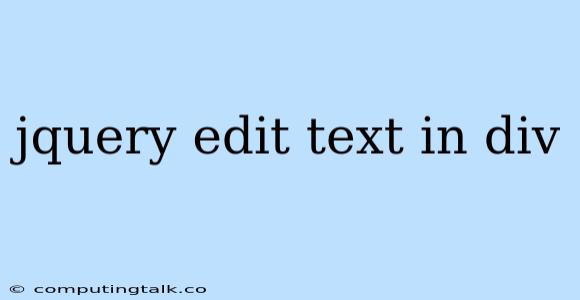jQuery is a popular JavaScript library that provides a powerful and easy-to-use way to manipulate HTML elements on a web page. One common task is to dynamically edit the text content within a <div> element. This article will guide you through various methods to achieve this using jQuery.
Understanding the Basics
Before diving into code examples, let's understand the fundamental jQuery concepts involved:
- jQuery Selectors: jQuery uses selectors to target specific elements on your web page. These selectors can be based on element tags, classes, IDs, or even attributes. For example,
$("#myDiv")selects a<div>element with the ID "myDiv." - jQuery Methods: jQuery offers a wide range of methods for manipulating elements. We will primarily use the
.text()and.html()methods to modify the content of our<div>. - Event Handlers: Events like clicks, mouseovers, and key presses can trigger jQuery code execution. We will utilize event handlers to activate the text editing functionality.
Methods for Editing Text in a <div>
1. Replacing Text with .text()
This method is straightforward for replacing the entire text content of a <div>.
Original Text
Explanation:
- The
<button>triggers the event. - When the button is clicked, the
clickevent handler is executed. - The
$("#myDiv").text("New Text")line uses the.text()method to replace the original text content with "New Text."
2. Appending Text with .append()
If you want to add text to the existing content, use the .append() method.
Original Text
3. Prepending Text with .prepend()
Similar to .append(), .prepend() inserts text at the beginning of the <div> content.
Original Text
4. Editing Text with an Input Field
To provide a more interactive way for users to edit text, you can use an input field:
Original Text
5. Editing Text with a Textarea
For editing longer text, use a <textarea> element:
Original Text
6. Editing Text with a Content Editable Div
You can make the <div> itself editable by setting its contenteditable attribute:
Original Text
Important Note: When using contenteditable, you might need to handle HTML sanitization to prevent potential security vulnerabilities.
Tips and Considerations
- Real-Time Updates: To update the
<div>content in real time as the user types, you can use thekeyupevent on the input field or textarea. - Validation: Implement validation logic to ensure that the user enters valid text, especially when using input fields.
- Placeholder Text: Use placeholder text within input fields or textareas to guide the user on what type of input is expected.
- Error Handling: Provide error messages to the user if there are issues with saving or updating the text.
Conclusion
jQuery makes it incredibly simple to manipulate text content within a <div> element. Whether you need to replace the entire text, append or prepend content, or create interactive editing experiences, the methods discussed in this article offer flexible solutions. Remember to consider the specific needs of your project and choose the approach that best suits your requirements.