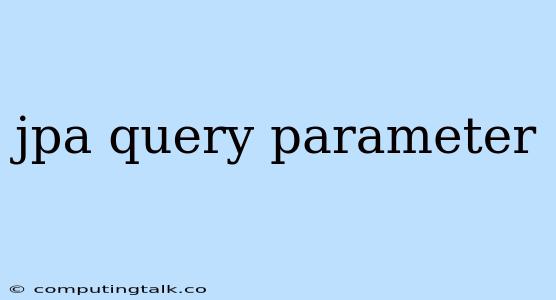JPA, or Java Persistence API, is a powerful tool for managing data persistence in Java applications. One of its core features is the ability to execute queries against the database using the EntityManager interface. While JPA provides a basic query language known as JPQL (Java Persistence Query Language), you often need more flexibility to dynamically modify your queries based on user input or application logic. This is where query parameters come into play.
What are Query Parameters?
Query parameters are placeholders within JPQL queries that you can replace with actual values at runtime. They provide a way to make your queries more dynamic and reusable, allowing you to specify different criteria for data retrieval without having to write separate queries for each case.
Why Use Query Parameters?
Here are some key reasons why you should embrace query parameters:
- Security: Using parameters helps prevent SQL injection attacks. When you directly embed user-provided values into SQL queries, you risk malicious code being executed. Query parameters ensure that values are treated as data, not code, effectively safeguarding your application.
- Readability: Parameterized queries are cleaner and easier to read, especially when working with complex criteria. They separate the logic of your query from the actual values, making it easier to understand and maintain.
- Reusability: By using parameters, you can create reusable queries that can be used with different values, eliminating the need to write multiple similar queries.
How to Use Query Parameters in JPA
Here's a basic example demonstrating how to use query parameters with the EntityManager and JPQL:
EntityManager em = ...; // Get your EntityManager instance
String jpqlQuery = "SELECT e FROM Employee e WHERE e.firstName = :firstName";
TypedQuery query = em.createQuery(jpqlQuery, Employee.class);
query.setParameter("firstName", "John");
List employees = query.getResultList();
In this example, we define a JPQL query with a placeholder :firstName representing the parameter. Then, we create a TypedQuery object and set the parameter value using query.setParameter("firstName", "John"). Finally, we execute the query and retrieve the results.
Different Types of Query Parameters
JPA supports various parameter types:
- Named Parameters: These are named placeholders, like
:firstNamein our example, which provide better readability and organization. - Positional Parameters: These use a question mark (
?) as a placeholder, where the order of question marks corresponds to the order of parameter values you provide.
Advanced Query Parameter Usage
- Passing Collections: JPA allows you to pass collections as query parameters. For example, you could use
INclause with a collection of values:
String jpqlQuery = "SELECT e FROM Employee e WHERE e.department IN :departmentIds";
TypedQuery query = em.createQuery(jpqlQuery, Employee.class);
List departmentIds = Arrays.asList(1L, 2L);
query.setParameter("departmentIds", departmentIds);
- Dynamic Query Building: You can combine JPQL with Java code to dynamically build queries based on user input or other conditions. This provides ultimate flexibility for complex scenarios.
Best Practices
- Always use named parameters for enhanced readability and organization.
- Escape user input to prevent potential injection attacks even when using parameters.
- Carefully validate parameter values before using them in your queries to ensure data integrity.
Conclusion
JPA query parameters are a powerful tool for making your queries more dynamic, reusable, and secure. By using them effectively, you can write cleaner, more efficient, and more maintainable code while ensuring the safety of your application data. Embrace query parameters and take your JPA skills to the next level!