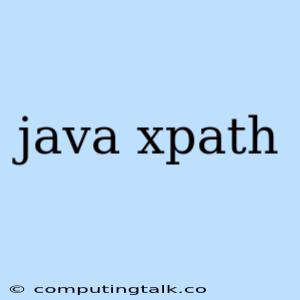Navigating the Web with Java and XPath
XPath, or XML Path Language, is a powerful tool used for navigating and selecting nodes within XML documents. While primarily designed for XML, its versatility extends to HTML documents as well, making it a valuable asset for web scraping and data extraction with Java.
Why Use XPath with Java?
Java developers often turn to XPath when they need to:
- Extract specific data from websites: XPath expressions allow you to pinpoint specific elements on a web page, regardless of their position or structure.
- Automate tasks involving web data: By combining XPath with Java libraries like Selenium, you can create robust automation scripts for web-based applications.
- Process XML data effectively: Whether it's parsing XML files or interacting with XML-based APIs, XPath simplifies the process of navigating and extracting information from XML data.
The Power of XPath Expressions
XPath expressions are like a navigation map for your XML or HTML documents. They guide you through the tree structure of the document, allowing you to select specific elements or extract data based on various criteria.
Let's consider a simple HTML example:
Welcome to My Website
This is a sample paragraph.
- Item 1
- Item 2
Using XPath, you can select specific elements:
- Select the first paragraph:
//p[1] - Select all list items:
//li - Select the title element:
//h1 - Select the first list item with specific text:
//li[text()='Item 1']
These expressions provide you with the precision needed to pinpoint the exact data you require.
Integrating XPath with Java
To utilize XPath in your Java projects, you'll need a suitable library. Here's a breakdown of some popular choices:
- jsoup: This library excels at HTML parsing and provides a convenient interface for using XPath expressions.
- Apache Commons Lang: This library offers a
XPathclass for working with both XML and HTML documents. - Xalan: A powerful and widely used XML transformation library that also includes XPath support.
Let's illustrate with an example using jsoup:
import org.jsoup.Jsoup;
import org.jsoup.nodes.Document;
import org.jsoup.select.Elements;
public class XPathExample {
public static void main(String[] args) throws Exception {
// Load the HTML content
String html = "Welcome
This is a paragraph.
";
Document doc = Jsoup.parse(html);
// Select the paragraph element using XPath
Elements paragraphs = doc.select("//p");
// Print the text of the paragraph
System.out.println(paragraphs.text());
}
}
This snippet demonstrates how to parse HTML content and extract the text from the paragraph element using XPath within the select() method of jsoup.
Common XPath Functions
Beyond basic selection, XPath offers a range of functions to manipulate and extract data from your documents:
- text(): Returns the text content of an element.
- count(): Counts the number of nodes in a selected node set.
- contains(): Checks if a node's text content contains a specific string.
- starts-with(): Checks if a node's text content starts with a specific string.
- substring(): Extracts a substring from a node's text content.
By leveraging these functions, you can create complex XPath expressions to fulfill your data extraction needs.
Mastering XPath for Efficient Data Extraction
With a grasp of XPath, you can empower your Java applications to navigate and extract data from web pages and XML documents with ease. Remember to:
- Practice using XPath expressions: The more you experiment with different expressions, the more comfortable you'll become.
- Consult XPath documentation: Reference the official XPath specification for in-depth information on all available functions and syntax rules.
- Utilize online tools: Many online XPath testers allow you to experiment with expressions and test their output against sample documents.
Conclusion
Integrating XPath with Java unlocks a powerful set of capabilities for web scraping, XML processing, and data extraction. By understanding the fundamentals of XPath expressions and utilizing suitable libraries, you can efficiently extract the data you need from web pages and XML documents. Whether you're building web crawlers, automating tasks, or processing XML data, XPath will be a valuable asset in your Java developer toolbox.