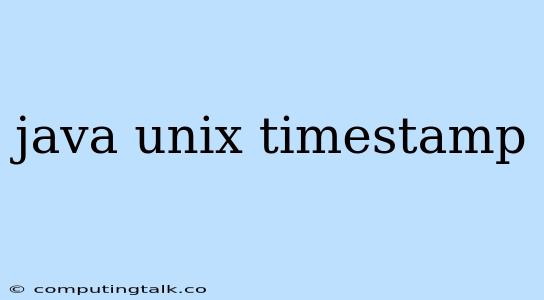Java and Unix timestamps are essential concepts in software development, particularly when working with time-sensitive data and systems. Understanding how they interact and how to manipulate them in Java is crucial for building robust and reliable applications.
What is a Unix Timestamp?
A Unix timestamp represents a point in time, measured in seconds since the beginning of the Unix epoch, which is January 1, 1970 at 00:00:00 Coordinated Universal Time (UTC). It's a simple and efficient way to store and represent dates and times, widely used across various programming languages and systems.
How to Convert Java Date to Unix Timestamp
Java provides a straightforward way to convert a Java Date object to a Unix timestamp using the getTime() method. This method returns the number of milliseconds since the Unix epoch, which you can then convert to seconds by dividing by 1000.
Example:
import java.util.Date;
public class UnixTimestampExample {
public static void main(String[] args) {
Date currentDate = new Date();
long unixTimestamp = currentDate.getTime() / 1000;
System.out.println("Current Unix timestamp: " + unixTimestamp);
}
}
This code will print the current Unix timestamp as a long integer value.
How to Convert Unix Timestamp to Java Date
To convert a Unix timestamp back to a Java Date object, you can use the Date constructor that accepts a long value representing the number of milliseconds since the Unix epoch.
Example:
import java.util.Date;
public class UnixTimestampExample {
public static void main(String[] args) {
long unixTimestamp = 1686496000; // Unix timestamp representing a specific time
Date date = new Date(unixTimestamp * 1000);
System.out.println("Date from Unix timestamp: " + date);
}
}
This code will create a Java Date object from the provided Unix timestamp and print its string representation.
Working with Unix Timestamps in Java
Formatting and Parsing Unix Timestamps
Java's SimpleDateFormat class allows you to format and parse Unix timestamps to different date and time formats. For example, you can convert a Unix timestamp to a human-readable date string.
Example:
import java.text.SimpleDateFormat;
import java.util.Date;
public class UnixTimestampExample {
public static void main(String[] args) {
long unixTimestamp = 1686496000;
Date date = new Date(unixTimestamp * 1000);
SimpleDateFormat dateFormat = new SimpleDateFormat("yyyy-MM-dd HH:mm:ss");
String formattedDate = dateFormat.format(date);
System.out.println("Formatted date: " + formattedDate);
}
}
This code will output the formatted date string "2023-06-10 12:00:00" based on the specified format pattern.
Calculating Time Differences
Unix timestamps can be used to calculate time differences efficiently. Since they represent time in seconds, subtracting two timestamps gives you the difference in seconds.
Example:
public class UnixTimestampExample {
public static void main(String[] args) {
long timestamp1 = 1686496000;
long timestamp2 = 1686582400;
long differenceInSeconds = timestamp2 - timestamp1;
System.out.println("Time difference in seconds: " + differenceInSeconds);
}
}
This code will output the time difference in seconds, which in this case is 86400 seconds (24 hours).
Using Unix Timestamps with Databases
Unix timestamps are commonly used to store and retrieve dates and times in databases. When working with databases in Java, you can use the getTimestamp() and setTimestamp() methods to interact with timestamp columns.
Example:
import java.sql.Connection;
import java.sql.DriverManager;
import java.sql.PreparedStatement;
import java.sql.ResultSet;
import java.sql.Timestamp;
import java.util.Date;
public class DatabaseUnixTimestampExample {
public static void main(String[] args) throws Exception {
// Establish database connection
Connection connection = DriverManager.getConnection("jdbc:mysql://localhost:3306/mydatabase", "user", "password");
// Insert data with Unix timestamp
long unixTimestamp = 1686496000;
Date date = new Date(unixTimestamp * 1000);
Timestamp timestamp = new Timestamp(date.getTime());
PreparedStatement insertStatement = connection.prepareStatement("INSERT INTO mytable (timestamp_column) VALUES (?)");
insertStatement.setTimestamp(1, timestamp);
insertStatement.executeUpdate();
// Retrieve data with Unix timestamp
PreparedStatement selectStatement = connection.prepareStatement("SELECT timestamp_column FROM mytable");
ResultSet resultSet = selectStatement.executeQuery();
if (resultSet.next()) {
Timestamp retrievedTimestamp = resultSet.getTimestamp("timestamp_column");
long unixTimestampRetrieved = retrievedTimestamp.getTime() / 1000;
System.out.println("Retrieved Unix timestamp: " + unixTimestampRetrieved);
}
connection.close();
}
}
This code demonstrates inserting a Unix timestamp into a database table and then retrieving it back, showcasing the use of Timestamp objects for database operations.
Conclusion
Java provides extensive support for working with Unix timestamps, enabling you to convert between Java Dates and Unix timestamps, format and parse timestamps, calculate time differences, and interact with database timestamps. Understanding the concept of Unix timestamps and how to leverage them in your Java applications is crucial for managing time-sensitive data and building accurate and reliable applications.