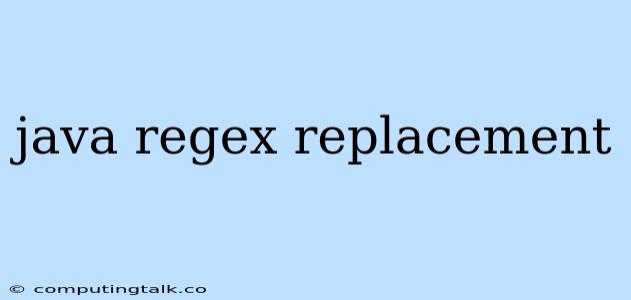Regular expressions, often shortened to regex, are incredibly powerful tools for manipulating text in various programming languages, including Java. They provide a concise and flexible way to search, match, and replace patterns within strings. Java provides the java.util.regex package, which offers classes and methods for working with regular expressions.
What is Java Regex Replacement?
Java regex replacement allows you to modify strings by finding specific patterns and replacing them with new content. This is a fundamental operation in text processing, data cleaning, and many other applications.
How to Use Java Regex Replacement
Here's a breakdown of how to use Java regex replacement in your Java code:
-
Import the
java.util.regexpackage: This package contains all the necessary classes for working with regular expressions in Java.import java.util.regex.Matcher; import java.util.regex.Pattern; -
Create a regular expression pattern: Use the
Pattern.compile()method to create aPatternobject from your regex string.Pattern pattern = Pattern.compile("a*b"); // Matches any number of 'a' followed by 'b' -
Create a
Matcherobject: Create aMatcherobject from thePatternobject and the input string. This object will be used to perform the replacement.Matcher matcher = pattern.matcher("aaaaab"); -
Replace occurrences using
replaceAll(): ThereplaceAll()method takes a replacement string and replaces all occurrences of the matched pattern with it.String replacedString = matcher.replaceAll("X"); // Replaces all occurrences with "X" -
Replace occurrences using
replaceFirst(): ThereplaceFirst()method only replaces the first occurrence of the matched pattern.String replacedString = matcher.replaceFirst("X"); // Replaces only the first occurrence with "X"
Example of Java Regex Replacement
Let's see a practical example of using Java regex replacement to modify email addresses:
import java.util.regex.Matcher;
import java.util.regex.Pattern;
public class RegexReplacementExample {
public static void main(String[] args) {
String email = "[email protected]";
// Pattern to match email addresses
Pattern pattern = Pattern.compile("([a-zA-Z0-9._%+-]+)@([a-zA-Z0-9.-]+)\\.([a-zA-Z]{2,})");
Matcher matcher = pattern.matcher(email);
if (matcher.find()) {
// Replace the domain with "yourdomain.com"
String replacedEmail = matcher.replaceAll("[email protected]");
System.out.println("Original email: " + email);
System.out.println("Replaced email: " + replacedEmail);
} else {
System.out.println("Email address not found.");
}
}
}
This code will replace the domain portion of the email address with "yourdomain.com".
Common Java Regex Replacement Scenarios
Java regex replacement can be used for various tasks:
- Data cleaning: Removing unnecessary characters, spaces, or formatting inconsistencies.
- Text formatting: Adding line breaks, converting text to uppercase or lowercase.
- Data transformation: Converting data formats, like dates, numbers, or currency.
- Security: Sanitizing user input to prevent malicious code injection.
- Code generation: Generating code snippets based on predefined templates.
Tips for Effective Java Regex Replacement
- Use character classes: Use
[a-zA-Z]to match letters,[0-9]to match digits,.to match any character except newline, and\sto match whitespace characters. - Quantifiers: Use
*(zero or more occurrences),+(one or more occurrences),?(zero or one occurrences), or specific numbers within curly braces (e.g.,{2,5}) to indicate the number of repetitions. - Groups: Use parentheses to group parts of your regex and access them using
$1,$2, etc., in the replacement string. - Escape special characters: If you need to match literal special characters like
.,*, or+, escape them using a backslash (\) before them. - Test thoroughly: Always test your regular expressions and replacement logic with various input data to ensure they work correctly.
Conclusion
Java regex replacement is a versatile tool for manipulating text strings. Understanding how to use regular expressions effectively can greatly enhance your ability to process, modify, and extract information from text. By mastering Java regex replacement, you can streamline your text-based applications and improve their performance.