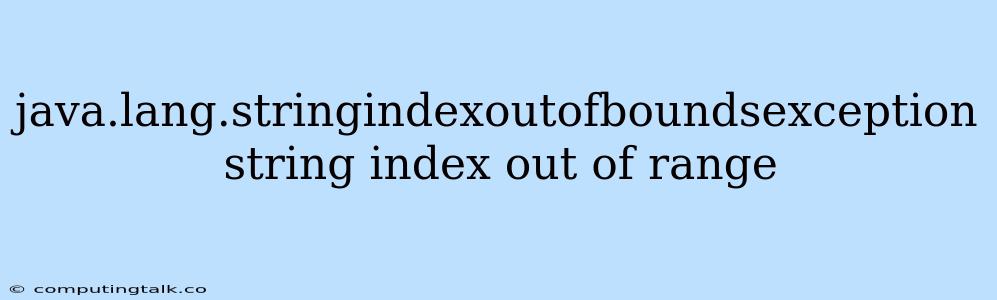The java.lang.StringIndexOutOfBoundsException is a common error encountered in Java programming, particularly when dealing with strings. It signifies that you are trying to access a character in a string at an index that is beyond the valid range of the string's length. This error message typically reads "String index out of range," highlighting the issue.
Let's dive into the core of this exception and explore why it happens and how to effectively address it.
Understanding the Roots of the Exception
The essence of StringIndexOutOfBoundsException lies in the nature of strings in Java. Strings are immutable sequences of characters, meaning their contents cannot be changed directly. Each character within a string occupies a specific position, starting from index 0 for the first character and progressing to the length of the string minus 1 for the last character.
When you attempt to access a character at an index that is either negative or exceeds the string's length, the StringIndexOutOfBoundsException is thrown.
Common Scenarios that Trigger the Exception
Here are some scenarios that commonly lead to the dreaded StringIndexOutOfBoundsException:
-
Accessing a Character Beyond the String's End: Imagine you have a string "Hello" and try to access the character at index 5. Since the string has only five characters (indexed 0 to 4), accessing index 5 will result in the exception.
String str = "Hello"; char ch = str.charAt(5); // Throws StringIndexOutOfBoundsException -
Substring Extraction with Invalid Indices: When extracting a substring using
substring(beginIndex, endIndex), theendIndexmust be within the string's length, and it should be greater than or equal tobeginIndex. Attempting to extract a substring with an invalidendIndexwill trigger the exception.String str = "Hello"; String sub = str.substring(2, 7); // Throws StringIndexOutOfBoundsException -
Incorrect Loop Iteration: Loops iterating through a string's characters might inadvertently access an invalid index if the loop condition isn't properly handled.
String str = "World"; for (int i = 0; i <= str.length(); i++) { // Incorrect loop condition char ch = str.charAt(i); // Throws StringIndexOutOfBoundsException for i = 6 }
Effective Strategies to Prevent the Exception
Now, let's equip ourselves with strategies to prevent this exception:
-
Bound Checking: Always ensure that the index you are using to access a character in a string is within the valid range of 0 to (length - 1).
-
String Length Awareness: Prioritize understanding the length of your strings. Utilize the
length()method to determine the string's length before performing any operations that involve indices. -
Robust Loop Iteration: When looping through a string, be cautious about the loop condition. Use
< str.length()instead of<= str.length()to avoid exceeding the string's boundary. -
Input Validation: If you're working with user input, validate it to prevent the exception. Ensure that the input string does not contain unexpected characters or exceed anticipated lengths.
-
Defensive Programming: Employ defensive programming techniques by handling potential exceptions with
try-catchblocks. This allows you to gracefully handle errors without crashing your program.
Illustrative Examples
Let's explore some code snippets demonstrating how to prevent and handle the StringIndexOutOfBoundsException:
Example 1: Safe String Access
String str = "Java";
if (str.length() > 2) {
char ch = str.charAt(2); // Safe access within the string's length
System.out.println(ch); // Output: v
}
Example 2: Substring Extraction with Validation
String str = "Programming";
int beginIndex = 3;
int endIndex = 8;
if (beginIndex >= 0 && endIndex <= str.length() && beginIndex < endIndex) {
String sub = str.substring(beginIndex, endIndex);
System.out.println(sub); // Output: gram
} else {
System.out.println("Invalid substring indices.");
}
Example 3: Handling the Exception
String str = "Code";
try {
char ch = str.charAt(5); // Potential exception
} catch (StringIndexOutOfBoundsException e) {
System.out.println("String index out of range: " + e.getMessage());
}
Conclusion
The java.lang.StringIndexOutOfBoundsException arises from attempts to access characters in a string outside its valid index range. By diligently employing bound checking, input validation, and defensive programming strategies, you can effectively prevent and handle this exception. Remember that a deep understanding of your strings' lengths and the potential pitfalls of index manipulation is crucial for crafting robust and reliable Java code.