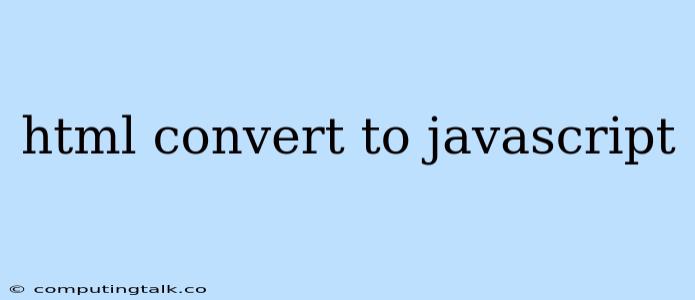Transforming HTML Structure into JavaScript: A Practical Guide
HTML, the language of web pages, provides the structure for a website, while JavaScript adds dynamic behavior and interactivity. Converting HTML into JavaScript allows you to manipulate and control the structure and content of your web pages programmatically. This process is particularly useful when you need to dynamically generate HTML content, respond to user interactions, or create interactive user interfaces.
Why Convert HTML to JavaScript?
There are several compelling reasons why you might want to convert HTML into JavaScript:
- Dynamic Content Generation: You can create HTML elements on the fly based on user input, data fetched from a server, or other dynamic conditions.
- Interactive User Interfaces: JavaScript allows you to build interactive elements like forms, menus, and sliders that respond to user actions.
- Data Visualization: JavaScript is a powerful tool for creating charts, graphs, and other visual representations of data.
- Server-Side Rendering (SSR): Some frameworks like React, Vue, and Angular use JavaScript to generate HTML on the server, improving SEO and initial page load performance.
Methods for Converting HTML to JavaScript
Here's a breakdown of common methods to convert HTML to JavaScript:
1. Direct JavaScript Manipulation:
This is the most basic approach. You directly create HTML elements using JavaScript's DOM API.
Example:
// Create a paragraph element
const paragraph = document.createElement('p');
paragraph.textContent = "This is a dynamically created paragraph.";
// Append the paragraph to the body of the document
document.body.appendChild(paragraph);
2. Template Literals:
Template literals allow you to embed JavaScript expressions within strings, making it easier to construct complex HTML structures.
Example:
const name = "John Doe";
const message = `
`;
// Insert the HTML into the document
document.getElementById("content").innerHTML = message;
3. HTML String Concatenation:
You can create HTML strings by concatenating strings and variables together.
Example:
const title = "My Webpage";
const content = "This is the content of my webpage.";
const html = '' +
'' + title + '
' +
'' + content + '
' +
'';
// Insert the HTML into the document
document.getElementById("container").innerHTML = html;
4. JavaScript Libraries and Frameworks:
Libraries and frameworks like React, Vue, and Angular provide powerful tools for creating and managing complex user interfaces using JavaScript. These frameworks often use a virtual DOM to efficiently update the real DOM, minimizing performance impact.
5. Server-Side Rendering (SSR):
SSR allows you to generate HTML on the server using JavaScript, making your web pages more SEO-friendly and improving initial page load performance. This approach is often used with frameworks like React, Vue, and Angular.
Choosing the Right Method
The best method for converting HTML to JavaScript depends on the specific requirements of your project:
- Simplicity: Direct JavaScript manipulation is a simple and straightforward option for basic conversions.
- Readability: Template literals and HTML string concatenation offer enhanced readability for complex HTML structures.
- Performance and Scalability: Libraries and frameworks like React and Vue are ideal for large and complex applications where performance and maintainability are crucial.
- SEO and Performance Optimization: SSR is valuable when SEO and fast initial page load are essential considerations.
Tips for Converting HTML to JavaScript
- Use a consistent structure: Maintain a clear separation of concerns, with JavaScript handling the dynamic logic and HTML defining the structure.
- Minimize DOM manipulation: Excessive DOM manipulation can impact performance. Use techniques like virtual DOM or efficient DOM updates to optimize performance.
- Test thoroughly: Test your JavaScript conversions across different browsers and devices to ensure compatibility and prevent unexpected issues.
Conclusion
Converting HTML to JavaScript is a fundamental skill for building dynamic and interactive web applications. Whether you're creating simple dynamic elements or building complex user interfaces, understanding the various methods and choosing the right approach for your project is essential for success. By mastering these techniques, you can unlock the full potential of JavaScript to bring your web pages to life.