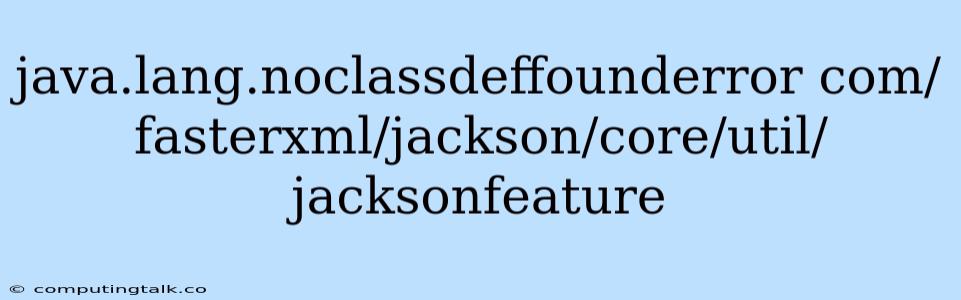The java.lang.NoClassDefFoundError: com/fasterxml/jackson/core/util/jacksonfeature error is a common issue encountered in Java applications that rely on the Jackson library for JSON processing. This error indicates that the Java Virtual Machine (JVM) cannot locate the required class com.fasterxml.jackson.core.util.jacksonfeature during runtime. This class is crucial for handling Jackson's features, such as the JsonParser.Feature and JsonGenerator.Feature enums, which control aspects of JSON serialization and deserialization.
Understanding the Root Cause
This error usually arises from one of the following situations:
1. Missing Jackson Dependency: The most frequent reason is the absence of the Jackson library (specifically the jackson-core module) in the application's classpath. This happens when the dependency isn't properly declared in the project's build file (e.g., pom.xml for Maven projects).
2. Conflicting Dependencies: In complex projects with multiple dependencies, version conflicts might occur. If different parts of your application depend on incompatible versions of Jackson, the JVM could be loading an incorrect version, leading to this error.
3. Packaging Issues: If you're deploying a packaged application (e.g., a WAR file for web applications), make sure that the Jackson libraries are properly included in the deployment package.
4. Classloader Issues: In scenarios where multiple class loaders are involved (like in web applications), incorrect class loading configurations might result in the JVM failing to locate the desired class.
Troubleshooting and Solutions
Here's a step-by-step guide to resolve the java.lang.NoClassDefFoundError: com/fasterxml/jackson/core/util/jacksonfeature error:
1. Verify Jackson Dependency:
-
Maven Projects: Check your
pom.xmlfile to ensure that thejackson-coredependency is declared correctly:com.fasterxml.jackson.core jackson-core 2.14.0 -
Gradle Projects: Check your
build.gradlefile to ensure that thejackson-coredependency is declared correctly:dependencies { implementation("com.fasterxml.jackson.core:jackson-core:2.14.0") } -
Other Build Systems: Adjust the dependency declaration according to your build tool.
2. Resolve Dependency Conflicts:
-
Maven: If you suspect dependency conflicts, use the
dependency:treegoal of the Maven dependency plugin to examine the dependency tree:mvn dependency:tree -
Gradle: Use the
dependenciestask to examine the dependency graph:gradle dependencies -
Other Build Systems: Explore similar tools or commands for analyzing dependencies.
-
Version Management: If conflicts exist, consider carefully selecting the correct version of Jackson for your project. You might need to exclude conflicting dependencies or use dependency management tools to resolve them.
3. Check Packaging:
- Web Applications: Ensure that the Jackson libraries are included in your web application's WAR file. This can be done by configuring the build process to include them or by using packaging tools specific to your framework (e.g., Spring Boot).
4. Investigate Classloader Issues:
-
Web Applications: If you're dealing with a web application, review the classloader configurations in your web container (e.g., Tomcat, JBoss). Ensure that the Jackson library is loaded correctly and the classpath is configured correctly.
-
Debugging Tools: Utilize Java debuggers or logging tools to investigate potential issues related to class loading and dependencies.
5. Verify Compatibility:
- Jackson Version: Make sure you're using a compatible version of the Jackson library. Older versions might not have all the features you need or might not be compatible with other libraries in your project.
6. Clean and Rebuild:
- After making any changes to your dependencies or build configuration, clean and rebuild your project to ensure that the changes are properly reflected in your application.
7. Check for Typos:
Double-check that you haven't accidentally introduced a typo in your code or configuration files when referencing the com.fasterxml.jackson.core.util.jacksonfeature class.
Example: Adding Jackson Dependency to Maven Project
...
com.fasterxml.jackson.core
jackson-core
2.14.0
...
Conclusion
The java.lang.NoClassDefFoundError: com/fasterxml/jackson/core/util/jacksonfeature error highlights the importance of proper dependency management and understanding how your application's class loader operates. By carefully examining your project's dependencies, ensuring the correct versions are included, and addressing potential conflicts, you can effectively troubleshoot and resolve this error. Remember to follow a systematic approach, starting with the most common causes and gradually narrowing down the issue to pinpoint the root cause and implement the appropriate solution.