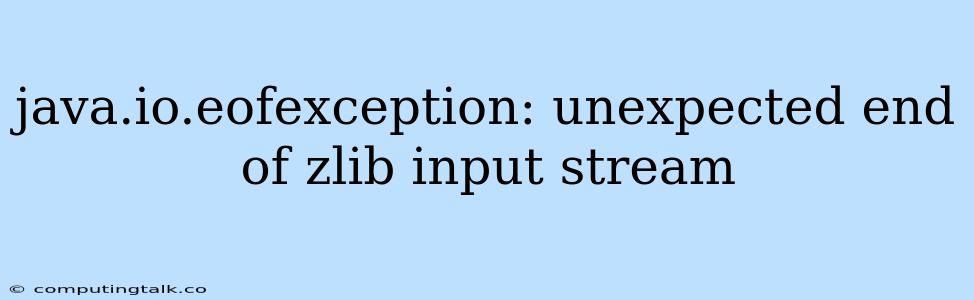The java.io.EOFException: unexpected end of zlib input stream is a common error encountered while working with compressed data in Java applications. It indicates that the program has reached the end of the input stream before it was expecting to, suggesting a problem with the compressed data itself or the way it is being processed.
Understanding the Error
This exception signals an unexpected termination of the compressed data stream. This usually occurs when:
- The compressed file is corrupt or incomplete: The data may be missing or contain errors, causing the decompression process to fail prematurely.
- The input stream is prematurely closed: The program might be attempting to read data beyond the end of the stream due to a programming error or an external factor causing the stream to close unexpectedly.
- Incorrect decompression parameters: If the decompression algorithm is not correctly configured, the program may attempt to read data in an incompatible way, leading to the EOF exception.
Troubleshooting and Solutions
Here are some common troubleshooting steps and solutions to address the java.io.EOFException: unexpected end of zlib input stream:
1. Verify Data Integrity:
- Inspect the compressed file: Ensure the file is complete and not corrupted. Check for any signs of damage or truncation. You can use tools like
gzipor7zto examine the file. - Recheck the source: If the compressed file was downloaded or received from another source, ensure it was transferred without errors or corruption.
- Try a different file: If possible, test your code with a known good compressed file to rule out any issues with the data itself.
2. Review Input Stream Handling:
- Ensure complete reading: Make sure the entire compressed file is read before attempting decompression. Check for potential errors that might prematurely close the input stream.
- Handle exceptions gracefully: Implement proper error handling mechanisms to catch and address potential exceptions, preventing premature stream closure.
- Review stream closure logic: Ensure the input stream is closed properly after decompression, especially if it is being reused.
3. Double-check Decompression Parameters:
- Verify compression algorithm: Ensure the decompression algorithm being used matches the compression method applied to the compressed data.
- Check compression level: If the compression level is mismatched between compression and decompression, it can lead to the EOF exception.
- Examine buffer size: Ensure the buffer used for decompression is large enough to accommodate the compressed data and avoid potential buffer overflows.
4. Debug and Analyze:
- Add logging: Include extensive logging statements to track the data being read, the decompression process, and any potential errors encountered.
- Use a debugger: Step through the code using a debugger to examine variable values and pinpoint the exact location of the EOF exception.
- Inspect the input stream: Use debugging tools to inspect the input stream's content and identify any inconsistencies or anomalies that might be causing the error.
5. Seek Additional Help:
- Consult documentation: Review the documentation for the compression library you are using to ensure you are using it correctly.
- Search online forums: Look for similar issues and potential solutions discussed on forums or online communities related to Java and compression.
- Contact support: If the issue persists, contact the support channels for the compression library or your development platform for assistance.
Code Example
import java.io.FileInputStream;
import java.io.IOException;
import java.util.zip.GZIPInputStream;
public class DecompressGZIP {
public static void main(String[] args) {
try (FileInputStream fis = new FileInputStream("compressed.gz");
GZIPInputStream gzipIn = new GZIPInputStream(fis)) {
// Read and process the decompressed data
int byteRead;
while ((byteRead = gzipIn.read()) != -1) {
// Do something with the decompressed byte
System.out.print((char) byteRead);
}
} catch (IOException e) {
System.err.println("Error during decompression: " + e.getMessage());
e.printStackTrace();
}
}
}
Example Explanation:
This code snippet demonstrates basic decompression using GZIPInputStream. It opens the compressed file (compressed.gz) and reads data from the GZIPInputStream. It continues reading until the end of the input stream (byteRead becomes -1) and processes each byte.
Important Notes:
- This example assumes the compressed data is in GZIP format. Other compression algorithms might require different libraries and methods.
- Proper exception handling is crucial to handle potential errors gracefully and avoid unexpected behavior.
Conclusion
The java.io.EOFException: unexpected end of zlib input stream error typically arises from problems with data integrity, input stream handling, or incorrect decompression parameters. By carefully analyzing the code and data, applying the troubleshooting steps, and addressing potential issues, you can resolve this error and successfully decompress your compressed data.