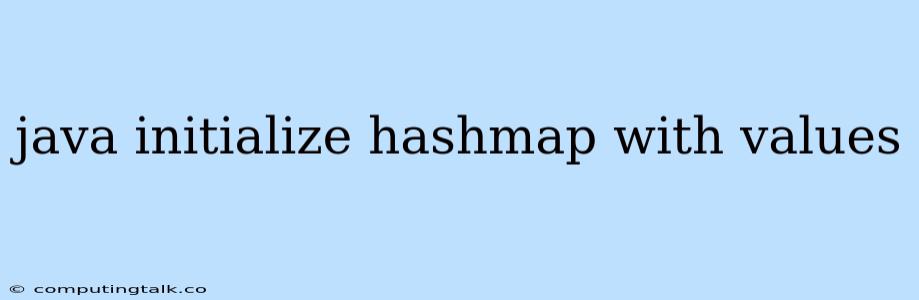In the realm of Java programming, HashMap stands as a cornerstone data structure, renowned for its key-value pair organization. Initializing a HashMap with values is a fundamental task, enabling us to establish the foundation for storing and retrieving data efficiently.
Understanding the Importance of Initialization
Before diving into the mechanics of initialization, let's grasp its significance. Initializing a HashMap equips us with a pre-populated container, ready to accommodate our data without the need for individual insertions. This approach streamlines our code, enhancing readability and reducing redundancy.
Common Initialization Techniques
Let's explore some of the most prevalent methods for initializing a HashMap with values:
1. Using the put() Method:
The put() method is the most direct and versatile approach. It allows us to insert individual key-value pairs into the HashMap during its creation.
HashMap myMap = new HashMap<>();
myMap.put("Apple", 1);
myMap.put("Banana", 2);
myMap.put("Cherry", 3);
2. Constructor with a Map:
Java provides a constructor for HashMap that accepts another Map as an argument. This allows us to initialize the HashMap with the contents of an existing Map.
Map initialMap = new HashMap<>();
initialMap.put("Apple", 1);
initialMap.put("Banana", 2);
initialMap.put("Cherry", 3);
HashMap myMap = new HashMap<>(initialMap);
3. Using the putAll() Method:
The putAll() method offers a concise way to add the entries of another Map to an existing HashMap.
HashMap myMap = new HashMap<>();
Map initialMap = new HashMap<>();
initialMap.put("Apple", 1);
initialMap.put("Banana", 2);
initialMap.put("Cherry", 3);
myMap.putAll(initialMap);
4. Using Streams (Java 8 and Above):
Java 8 introduced streams, enabling us to initialize a HashMap with values from a collection using a streamlined syntax.
Map myMap = Stream.of(new String[][] {{"Apple", "1"}, {"Banana", "2"}, {"Cherry", "3"}})
.collect(Collectors.toMap(data -> data[0], data -> Integer.parseInt(data[1])));
Key Considerations
When choosing an initialization technique, consider the following:
- Data Source: Determine where the initial values come from (static data, external input, etc.).
- Readability: Opt for a method that makes your code easy to understand.
- Performance: For large datasets, consider using the
putAll()method or streams for efficiency.
Practical Applications
Initializing a HashMap with values has wide-ranging applications in Java development:
- Configuration Management: Store application settings and preferences.
- Data Caching: Load frequently used data into a HashMap for quick access.
- Database Mapping: Represent database records as key-value pairs.
- Web Development: Process user input, store session data, and manage website content.
Conclusion
Initializing a HashMap with values is a fundamental practice in Java development. The methods discussed provide flexibility and efficiency, enabling us to create pre-populated HashMaps that streamline our code and enhance our applications. By mastering these techniques, we lay a solid foundation for working with key-value data structures in Java.