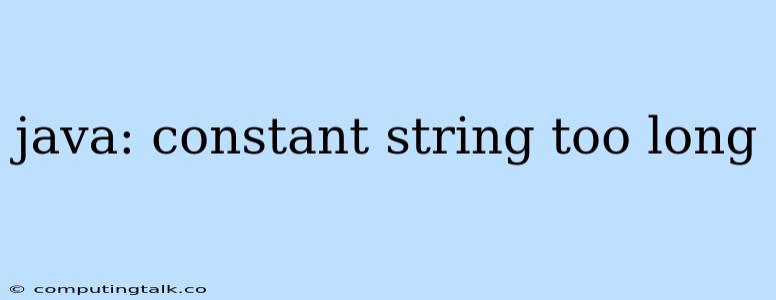The "java: constant string too long" error is a common issue encountered in Java programming. It arises when a string literal you're trying to use exceeds the maximum allowed length for a constant string pool in the Java Virtual Machine (JVM). This article will delve into the root cause of this error, provide practical solutions, and explore best practices to avoid it in your Java code.
Understanding the Constant String Pool
Before diving into the error itself, let's understand how Java handles strings. In Java, strings are immutable, meaning their values cannot be changed once created. To optimize memory usage and ensure efficiency, Java maintains a special area called the "constant string pool."
This pool stores string literals used in your program. When you declare a string like "Hello, World!", the JVM checks if this exact string already exists in the constant string pool. If it does, it simply returns a reference to that existing string. If not, it adds a new string object to the pool and returns a reference to it. This way, identical strings share the same object, reducing memory consumption.
Why the "java: constant string too long" Error Occurs
The "java: constant string too long" error surfaces when the string literal you're trying to create is longer than the JVM's maximum allowed length for constant strings. This limit is primarily determined by the JVM implementation and the underlying platform, but it's typically around 65,535 characters.
Here's a breakdown of the reasons:
-
Large String Literals: If you're working with a string that contains a significant amount of text, exceeding the limit is possible. This is common when dealing with lengthy data like configuration files, log messages, or large textual content.
-
Dynamic String Concatenation: While Java's string concatenation using the "+" operator seems convenient, it can lead to this error. For instance, if you're concatenating many small strings together, the resulting string could easily exceed the limit.
-
Large Data Structures: Sometimes, you might be dealing with large data structures like JSON objects or XML documents that are being represented as strings. These structures can quickly reach substantial lengths, triggering the error.
Addressing the "java: constant string too long" Error
Now that you understand the reasons behind this error, let's explore some solutions:
1. Break Down Large Strings
The most straightforward approach is to break down your large string literal into smaller chunks that stay within the allowed length. You can then use the StringBuilder or StringBuffer classes to concatenate these smaller parts.
Example:
String longText = "This is a very long string that exceeds the maximum length allowed for constant strings in Java. " +
"Therefore, we need to break it down into smaller chunks.";
// Breaking down the string
String part1 = "This is a very long string that exceeds the maximum length allowed for constant strings in Java.";
String part2 = "Therefore, we need to break it down into smaller chunks.";
StringBuilder builder = new StringBuilder();
builder.append(part1);
builder.append(part2);
String result = builder.toString();
2. Leverage String Builders
StringBuilder and StringBuffer are highly recommended for efficient string manipulation. Instead of using the "+" operator for concatenation, use these classes to append smaller strings incrementally. This approach is more efficient and less likely to encounter the "constant string too long" error.
Example:
StringBuilder builder = new StringBuilder();
for (int i = 0; i < 1000; i++) {
builder.append("This is a small string to be concatenated");
}
String finalString = builder.toString();
3. Use File I/O for Large Data
If you're dealing with exceptionally large amounts of data, consider using file I/O operations to handle them. Read the data from a file and process it in smaller chunks. This way, you don't need to load the entire data into memory as a single string.
Example:
try (BufferedReader reader = new BufferedReader(new FileReader("large_data.txt"))) {
String line;
while ((line = reader.readLine()) != null) {
// Process each line of data
}
} catch (IOException e) {
// Handle the exception
}
4. Consider Alternative Data Representations
If your data can be represented in a more efficient way, explore those options. For example, if you're dealing with large JSON or XML data, consider using libraries that parse and represent them in a more memory-efficient format rather than storing them solely as strings.
Best Practices for Avoiding the Error
To prevent this error from happening in the first place, adopt these best practices:
- Avoid Unnecessary Concatenation: Minimize the use of "+" for string concatenation, especially within loops.
- Use String Builders: Employ
StringBuilderorStringBufferwhenever you need to manipulate strings dynamically. - Read Data in Chunks: For large datasets, read and process the data in smaller chunks to avoid memory pressure.
- Choose Appropriate Data Structures: If your data can be represented effectively using other data structures like lists, arrays, or maps, prefer those over large strings.
- Monitor Code: Regularly check your code for potential areas where string concatenation might lead to excessively long strings.
Conclusion
The "java: constant string too long" error can be frustrating, but it's a common occurrence in Java programming. By understanding the reasons behind this error and implementing the solutions and best practices outlined in this article, you can effectively avoid it in your applications. Remember, efficient string handling and judicious use of data structures are key to preventing this error and writing robust, memory-friendly Java code.