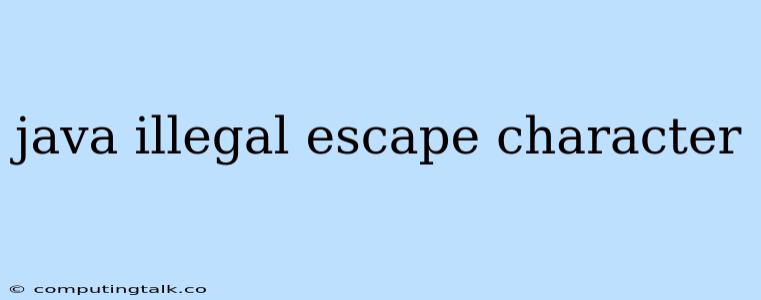In Java, encountering the "illegal escape character" error usually signifies a problem with how you're using escape sequences within your code. Escape sequences are special character combinations that allow you to represent characters that are difficult or impossible to type directly, such as newlines, tabs, or quotation marks.
Let's delve into the causes and solutions of this error.
What is an Escape Character?
An escape character, often represented by a backslash (\) followed by a specific character, instructs the compiler to interpret the following character in a special way.
Here are a few common escape sequences in Java:
\n: Represents a newline character.\t: Represents a tab character.\\: Represents a literal backslash character.\": Represents a double quote character.\': Represents a single quote character.
Common Causes of the "Illegal Escape Character" Error
-
Using an invalid escape sequence: You might be using a combination of characters that isn't recognized as a valid escape sequence by the Java compiler. For instance,
\zisn't a standard escape sequence. -
Missing backslash: If you're trying to escape a special character but forget the backslash, the compiler will treat it as a regular character.
-
Incorrect usage of escape sequences within strings: Escape sequences are specifically meant for use within strings. When you use them in other contexts like variable names, they may cause this error.
How to Fix the "Illegal Escape Character" Error
-
Review the escape sequence: Ensure you're using a valid escape sequence. Check the documentation or a reference guide for a complete list of available escape sequences in Java.
-
Add a backslash: If you're attempting to escape a special character but are missing the backslash, add it to the beginning of the character.
-
Ensure the correct context for escape sequences: Escape sequences are primarily used within strings to represent special characters. If you're encountering this error outside of a string, you might need to change your approach.
Examples
Example 1: Incorrect Escape Sequence
String message = "This is a test \zmessage."; // Error: Illegal escape character
Solution:
String message = "This is a test message."; // Remove the incorrect escape sequence
Example 2: Missing Backslash
String path = "C:\Users\Documents"; // Error: Illegal escape character
Solution:
String path = "C:\\Users\\Documents"; // Add backslash before the 'U'
Example 3: Escape Sequence in Variable Name
int \ncount = 0; // Error: Illegal escape character
Solution:
int newlineCount = 0; // Avoid escape sequences in variable names
Best Practices
-
Consult the Java Documentation: Reference the official Java documentation to see a comprehensive list of valid escape sequences and their purposes.
-
Use IDEs: Many Integrated Development Environments (IDEs) provide real-time error detection and suggestions, making it easier to spot and fix escape character errors.
-
Clear Code: Employ well-structured code and readable variable names to prevent unintentional errors.
Conclusion
The "illegal escape character" error in Java signals a mismatch between your intended use of escape sequences and how the Java compiler interprets them. By understanding the basics of escape sequences and applying the solutions outlined above, you can efficiently identify and resolve these errors, leading to more robust and reliable Java code.