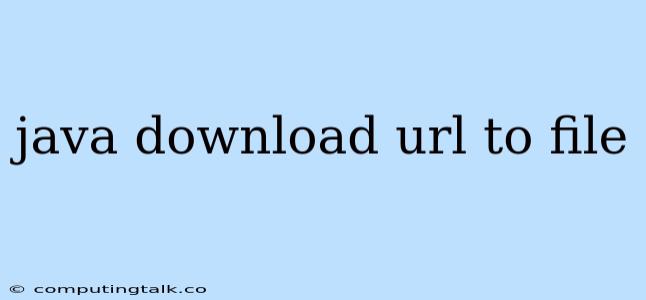Downloading files from URLs is a common task in Java applications. Whether you're fetching images, documents, or any other type of data, understanding how to download files efficiently is crucial. This article will guide you through the process, providing practical examples and insights to help you implement this functionality in your Java projects.
Understanding the Process
Before we dive into the code, let's break down the core concepts:
- URL: The URL (Uniform Resource Locator) is the web address that points to the file you want to download.
- Connection: You need to establish a connection to the server hosting the file.
- Input Stream: The connection allows you to read the file contents into an input stream.
- Output Stream: You'll write the data from the input stream to a file on your local system.
Java Code Example
import java.io.FileOutputStream;
import java.io.InputStream;
import java.net.URL;
import java.net.URLConnection;
public class DownloadFile {
public static void main(String[] args) {
try {
String fileURL = "https://www.example.com/downloadable_file.pdf";
String fileName = "downloaded_file.pdf";
URL url = new URL(fileURL);
URLConnection conn = url.openConnection();
// Get input stream from the connection
InputStream inputStream = conn.getInputStream();
// Write the input stream to a file
FileOutputStream outputStream = new FileOutputStream(fileName);
int bytesRead;
byte[] buffer = new byte[1024];
while ((bytesRead = inputStream.read(buffer)) != -1) {
outputStream.write(buffer, 0, bytesRead);
}
inputStream.close();
outputStream.close();
System.out.println("File downloaded successfully!");
} catch (Exception e) {
System.err.println("Error downloading file: " + e.getMessage());
}
}
}
Explanation:
- Import Necessary Classes: The code begins by importing the required classes:
URL,URLConnection,InputStream,FileOutputStream. - File URL: The
fileURLvariable holds the URL of the file you want to download. - File Name: The
fileNamevariable stores the desired name for the downloaded file on your local system. - Creating the URL and Connection: The
URLandURLConnectionobjects are created, establishing the connection to the server. - Input Stream: The
getInputStream()method retrieves an input stream from the connection, allowing you to read the file contents. - Output Stream: The
FileOutputStreamobject is created to write the downloaded data to a file. - Reading and Writing: The code reads data from the input stream in chunks (using a buffer) and writes it to the output stream.
- Closing Streams: It's essential to close both the input and output streams after the download is complete to release resources.
Handling Errors and Progress
Error Handling:
The try-catch block handles exceptions that might occur during the download process, ensuring your application remains robust.
Progress Monitoring:
For larger files, you might want to display the download progress to the user. Here's how you can add progress tracking:
// Inside the while loop:
long totalBytesRead = 0;
while ((bytesRead = inputStream.read(buffer)) != -1) {
totalBytesRead += bytesRead;
// Calculate progress percentage
// ... (Optional: Display progress to the user)
}
Best Practices
- File Existence Check: Before starting the download, check if the file already exists to avoid overwriting.
- Download Size Limit: Implement a mechanism to handle downloads exceeding a predefined size limit.
- Network Timeout: Set a reasonable timeout for the connection to prevent long waits in case of network issues.
- Progress Bar: Provide a visual indication of the download progress to the user.
- Error Handling: Handle potential errors (e.g., invalid URL, network issues, file not found) gracefully.
Conclusion
Downloading files from URLs in Java involves connecting to a server, reading data from an input stream, and writing it to a local file. By following the provided code example and best practices, you can efficiently download files and enhance the functionality of your Java applications. Remember to prioritize robust error handling and user feedback mechanisms to create a seamless download experience for your users.