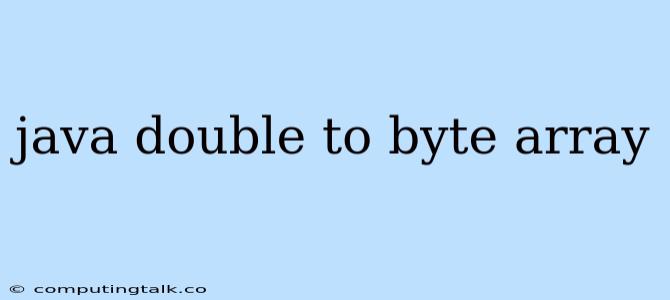The conversion between Java's double data type and a byte array is a common task, especially when working with data serialization, network communication, or file storage. This guide will explore different approaches and their considerations, helping you understand the process and choose the best method for your scenario.
Understanding the Challenge
Java's double is an 8-byte primitive data type representing a double-precision floating-point number. A byte array, on the other hand, is a sequence of bytes, each representing a value between 0 and 255. The key challenge lies in representing the continuous range of a double value within the discrete boundaries of a byte array.
Methods for Conversion
1. Using Double.doubleToLongBits and ByteBuffer
This method leverages Java's built-in functionality to obtain the IEEE 754 representation of the double as a long integer and then convert it to a byte array.
Example:
import java.nio.ByteBuffer;
public class DoubleToByteArray {
public static byte[] convertDoubleToByteArray(double value) {
long longBits = Double.doubleToLongBits(value);
ByteBuffer buffer = ByteBuffer.allocate(Long.BYTES);
buffer.putLong(longBits);
return buffer.array();
}
public static void main(String[] args) {
double myDouble = 3.14159;
byte[] byteArray = convertDoubleToByteArray(myDouble);
System.out.println("Byte Array: " + Arrays.toString(byteArray));
}
}
Explanation:
Double.doubleToLongBits(value): This method retrieves the 64-bit (8-byte) representation of thedoublevalue as alonginteger.ByteBuffer.allocate(Long.BYTES): AByteBufferis created with a capacity of 8 bytes, sufficient to hold thelonginteger.buffer.putLong(longBits): Thelonginteger representing thedoublevalue is stored in theByteBuffer.buffer.array(): TheByteBufferis converted into a byte array.
2. Using DataOutputStream
Another approach involves using DataOutputStream to write the double value directly to a byte array.
Example:
import java.io.ByteArrayOutputStream;
import java.io.DataOutputStream;
import java.io.IOException;
public class DoubleToByteArray {
public static byte[] convertDoubleToByteArray(double value) throws IOException {
ByteArrayOutputStream baos = new ByteArrayOutputStream();
DataOutputStream dos = new DataOutputStream(baos);
dos.writeDouble(value);
return baos.toByteArray();
}
public static void main(String[] args) throws IOException {
double myDouble = 3.14159;
byte[] byteArray = convertDoubleToByteArray(myDouble);
System.out.println("Byte Array: " + Arrays.toString(byteArray));
}
}
Explanation:
ByteArrayOutputStream baos: AByteArrayOutputStreamis used to store the byte array representation.DataOutputStream dos: ADataOutputStreamis created, allowing you to write primitive data types to the output stream.dos.writeDouble(value): Thedoublevalue is written to theDataOutputStream, which internally converts it to a byte sequence.baos.toByteArray(): TheByteArrayOutputStreamis converted into a byte array.
3. Manual Byte Conversion (Less Efficient but Customizable)
This approach involves manually converting the double value into its individual bytes, providing greater control but requiring more code.
Example:
public class DoubleToByteArray {
public static byte[] convertDoubleToByteArray(double value) {
long longBits = Double.doubleToLongBits(value);
byte[] byteArray = new byte[8];
for (int i = 7; i >= 0; i--) {
byteArray[i] = (byte) (longBits & 0xff);
longBits >>= 8;
}
return byteArray;
}
public static void main(String[] args) {
double myDouble = 3.14159;
byte[] byteArray = convertDoubleToByteArray(myDouble);
System.out.println("Byte Array: " + Arrays.toString(byteArray));
}
}
Explanation:
long longBits = Double.doubleToLongBits(value): Retrieves thedouble's representation as alonginteger.byte[] byteArray = new byte[8]: Creates a byte array with 8 elements.- The loop iterates through the bytes of the
longinteger, extracting each byte using bitwise operations:longBits & 0xff: Isolates the least significant 8 bits of thelonginteger.(byte) (longBits & 0xff): Casts the extracted bits to abytevalue.
longBits >>= 8: Shifts thelonginteger 8 bits to the right, preparing for the next byte extraction.
Considerations
-
Endianness: The byte order (big-endian or little-endian) is crucial for correct data interpretation. The methods provided above generally handle endianness according to the platform's default settings. However, you may need to explicitly specify the byte order when using
ByteBufferorDataOutputStreamfor interoperability between different systems. -
Efficiency: The
ByteBufferandDataOutputStreamapproaches are generally more efficient, as they rely on Java's built-in mechanisms for data conversion. -
Control: If you require fine-grained control over the byte representation, manual conversion offers greater flexibility.
Converting from a byte array to double
To convert a byte array back to a double, you can reverse the process. Using the ByteBuffer approach:
import java.nio.ByteBuffer;
public class ByteArrayToDouble {
public static double convertByteArrayToDouble(byte[] byteArray) {
ByteBuffer buffer = ByteBuffer.wrap(byteArray);
return buffer.getDouble();
}
public static void main(String[] args) {
byte[] byteArray = new byte[] {0, 0, 0, 0, 0, 0, 0, 0}; // Example byte array
double myDouble = convertByteArrayToDouble(byteArray);
System.out.println("Double: " + myDouble);
}
}
Conclusion
Converting a double to a byte array in Java is a common requirement for various data manipulation tasks. Understanding the different approaches and their nuances helps you select the most suitable method for your specific scenario. Consider the importance of endianness, the trade-off between efficiency and control, and choose the approach that best aligns with your project's needs.