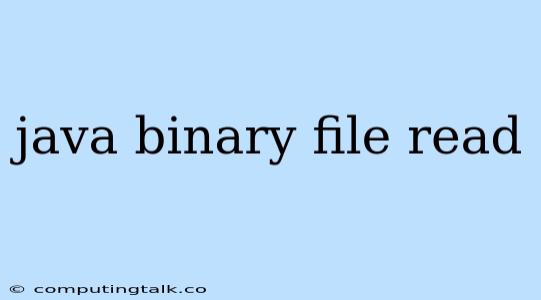Reading binary files in Java is a common task for developers working with various data formats. Binary files store data in a raw, unformatted way, unlike text files, which are human-readable. This raw data can be anything from images, audio, video, or even custom data structures.
Understanding Binary Files
Binary files are essentially sequences of bytes, where each byte represents a specific piece of information. The interpretation of these bytes depends on the file format and the intended application. For example, an image file might use a specific format like JPEG or PNG to store color information, pixel arrangements, and other image metadata.
Java's FileInputStream for Reading Binary Files
The core of reading binary files in Java lies in the FileInputStream class, which provides a stream-based approach to access file content. Let's break down how to use it:
import java.io.*;
public class ReadBinaryFile {
public static void main(String[] args) {
try (FileInputStream fileInputStream = new FileInputStream("path/to/binary/file.bin")) {
// Read the entire file into a byte array
byte[] fileContent = new byte[fileInputStream.available()];
fileInputStream.read(fileContent);
// Process the data in the byte array (example: print as hex)
System.out.println("File content in hex:");
for (byte b : fileContent) {
System.out.print(String.format("%02X ", b));
}
} catch (IOException e) {
System.err.println("Error reading file: " + e.getMessage());
}
}
}
In this example:
FileInputStream: Creates a stream to read from the specified file "path/to/binary/file.bin".fileInputStream.available(): Returns the total number of bytes available for reading.fileInputStream.read(fileContent): Reads the entire file content into thefileContentbyte array.- Processing: You can now analyze and process the data stored within the
fileContentbyte array. This example demonstrates printing the content in hexadecimal format.
Handling Different Data Types
While reading binary files in Java often involves working with raw bytes, you can easily convert these bytes into different data types as needed. Here's an example:
// Assuming file contains a sequence of integers
import java.nio.ByteBuffer;
import java.nio.ByteOrder;
// ... (rest of the code)
// Convert byte array to integers (assuming big-endian byte order)
ByteBuffer byteBuffer = ByteBuffer.wrap(fileContent).order(ByteOrder.BIG_ENDIAN);
int[] integers = new int[fileContent.length / Integer.BYTES];
for (int i = 0; i < integers.length; i++) {
integers[i] = byteBuffer.getInt();
}
This code uses the ByteBuffer class to handle byte-to-integer conversion. Note that the ByteOrder is important for interpreting multi-byte data.
Error Handling and Best Practices
try-with-resources: Always use thetry-with-resourcesblock to ensure automatic closing of theFileInputStream, preventing resource leaks.IOException: Be prepared to handle potentialIOExceptionerrors during file access.available(): While useful,available()might not accurately reflect the entire file size, especially when dealing with streaming data.- File Format Understanding: Before reading a binary file, understand its structure and format.
Advanced Scenarios
For more complex scenarios involving custom data structures or specific file formats, consider the following:
DataInputStream: Allows reading primitive data types (like integers, floats, etc.) directly from the stream.- External Libraries: For specialized formats, libraries like Apache Commons IO or Google's Guava can provide additional tools for reading and parsing binary files.
Conclusion
Reading binary files in Java provides a powerful way to work with various data formats. By understanding the basics of FileInputStream, byte arrays, and potential conversion techniques, you can access and process data in a wide range of applications. Remember to prioritize error handling and utilize appropriate libraries for complex scenarios.