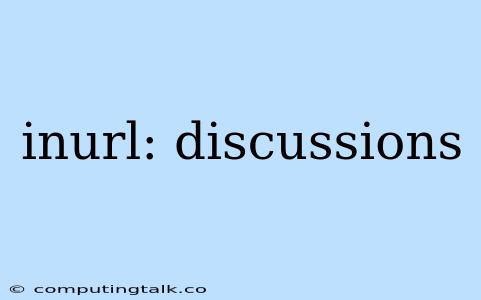The term "inurl:discussions" is a powerful tool used in web searches, particularly in the context of Google Search. It acts as a filter, allowing you to narrow down your search results to websites that have "discussions" within their URL.
Understanding the Function of "inurl:discussions"
Imagine you're looking for online forums, discussion boards, or even comment sections where people are engaging in conversations about a specific topic. "inurl:discussions" is like a magic wand that lets you quickly find these pages.
Here's a breakdown of how it works:
- "inurl:" This part of the search operator tells Google to focus on the URLs of websites in its index.
- "discussions" This is the specific keyword you're searching for.
By combining these two, you're instructing Google to find websites with "discussions" present in their URL structure.
Examples of "inurl:discussions" in Action
Let's look at some practical applications:
1. Finding Tech Forums:
If you're a tech enthusiast interested in learning about the latest developments in artificial intelligence, you might search for:
inurl:discussions "artificial intelligence"
This search will bring up websites that contain "discussions" in their URLs and likely have content related to artificial intelligence.
2. Uncovering Community Forums:
Want to connect with other people who share your passion for vintage cars? Try this search:
inurl:discussions "vintage cars"
This search will help you discover online communities where people are actively discussing vintage cars.
3. Researching Specific Topics:
Are you researching the impact of climate change on coastal communities? A search like this could be helpful:
inurl:discussions "climate change coastal communities"
This search will lead you to websites likely to contain discussions on this important topic.
Tips for Effective "inurl:discussions" Searches
- Be Specific: The more specific your keywords, the more relevant your search results will be.
- Use Quotation Marks: Use quotation marks (" ") around your search terms to ensure Google finds exact matches.
- Combine with Other Operators: You can combine "inurl:discussions" with other search operators, like "site:" to limit your search to a particular website.
- Experiment with Different Search Terms: If your initial search doesn't yield the desired results, try tweaking your keywords or using different search operators.
Advantages of Using "inurl:discussions"
- Direct Access to Discussions: This operator cuts through the noise and brings you directly to pages where people are actively discussing your topic of interest.
- Time-Saving: It saves you the hassle of manually sifting through irrelevant search results.
- Uncovers Hidden Gems: You can uncover valuable online communities, forums, and discussions that you might have otherwise missed.
Conclusion
"inurl:discussions" is a powerful and versatile search operator that can be used in a wide range of scenarios. By understanding its function and how to effectively use it, you can quickly find valuable discussions online and connect with people who share your interests. Whether you're researching a specific topic, seeking community support, or simply looking to engage in meaningful conversations, this search operator is a valuable tool to have in your arsenal.