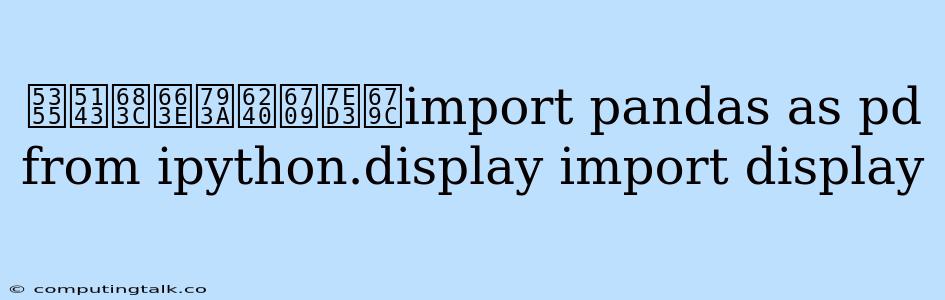Understanding and Applying display in Pandas DataFrames
When working with Pandas DataFrames in Python, you might encounter situations where you need to display the entire DataFrame, including all rows and columns, without truncation. The standard print function in Python often truncates output for readability, which can be inconvenient when dealing with large datasets. This is where the display function from ipython.display comes in handy.
What is display and How Does it Work?
The display function, imported from ipython.display, is a powerful tool for rendering objects in Jupyter notebooks and IPython environments. It's designed to handle various Python objects, including Pandas DataFrames, NumPy arrays, and even matplotlib plots, in a user-friendly way.
Key Features of display:
- Complete Output: Unlike
print,displayensures that the entire object, including all elements, is shown in the output. - Rich Rendering: It renders objects in their natural format, preserving formatting and style elements.
- Interactive Features: In interactive environments like Jupyter notebooks,
displaycan enhance the experience by enabling features like scrolling and zooming.
Example: Displaying a Pandas DataFrame
Let's demonstrate how to use display to show a Pandas DataFrame in its entirety.
import pandas as pd
from ipython.display import display
# Create a sample DataFrame
data = {'Name': ['Alice', 'Bob', 'Charlie', 'David'],
'Age': [25, 30, 28, 22],
'City': ['New York', 'London', 'Paris', 'Tokyo']}
df = pd.DataFrame(data)
# Display the DataFrame using `display`
display(df)
This code will result in a neatly formatted DataFrame displayed in the output, showcasing all rows and columns without truncation.
Common Use Cases for display
- Inspecting Large DataFrames: When working with datasets containing numerous rows and columns,
displayallows you to examine the entire data structure. - Visualizing DataFrames: It provides a clear and readable representation of your data, making it easier to analyze and understand.
- Sharing Results: When presenting your work or sharing insights with colleagues,
displayensures that all information is displayed in a visually appealing way.
Alternatives to display
While display is a popular and effective way to display DataFrames, other options exist:
print(df.to_string()): This method converts the DataFrame to a string representation usingto_stringand prints the output. However, it might not preserve formatting and may not be suitable for larger DataFrames.pd.set_option('display.max_rows', None): This option sets the maximum number of rows to be displayed toNone, effectively disabling truncation. However, this setting affects all subsequent DataFrames in the session, which might not be desired in all cases.
Conclusion
The display function in ipython.display provides a convenient and powerful method for displaying Pandas DataFrames and other objects in Jupyter notebooks and IPython environments. It ensures complete output, rich rendering, and interactive features, making it an essential tool for data analysis and visualization. Remember to choose the most suitable method for your specific use case and data size.