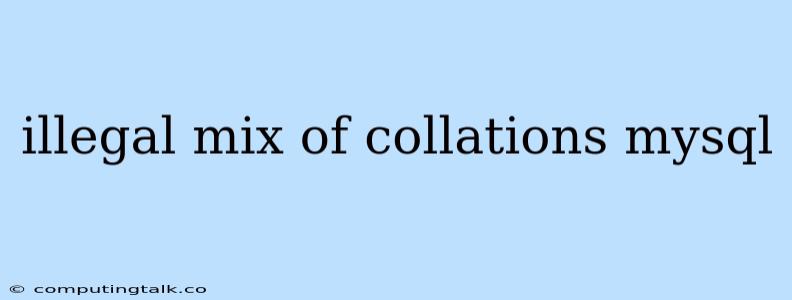Understanding the "Illegal Mix of Collations" Error in MySQL
The "illegal mix of collations" error in MySQL can be quite perplexing, especially for those new to database management. This error signals a fundamental incompatibility between the character sets and collations used in different parts of your database operation, leading to inconsistencies and potential data corruption. Let's dive into what this error means, why it occurs, and how to fix it.
The Root of the Issue: Collations and Character Sets
Before tackling the "illegal mix of collations" error, it's essential to understand the basics of collations and character sets in MySQL.
Character sets define the set of characters that a database can store and handle. Think of it as a vocabulary – each character set contains a specific set of characters, like Latin, Cyrillic, or Chinese characters.
Collations are like dictionaries within this vocabulary. They define how characters are sorted, compared, and presented. For example, different collations can determine whether uppercase and lowercase letters are treated the same, how accents are handled, and the order of characters in sorting.
The Problem: The "illegal mix of collations" error arises when you try to combine incompatible character sets and collations. Imagine trying to combine a French dictionary (collation) with a Japanese vocabulary (character set). It simply won't work.
Common Scenarios Leading to the "Illegal Mix of Collations" Error
-
Mixing Collations in Queries: One common scenario is attempting to compare data with differing collations within a query. For example, trying to sort data from a table with a Latin collation (like
latin1_general_ci) using a query with a different collation (likeutf8_general_ci). This mismatch can cause unexpected results and trigger the error. -
Inconsistent Collations in Table Definitions: Another frequent cause is defining a table with one collation and then adding columns or using constraints with a different collation.
-
Mismatched Collations in Stored Procedures: If your stored procedures operate on data with different collations, you can run into the "illegal mix of collations" error.
How to Identify and Resolve the "Illegal Mix of Collations" Error
-
Pinpoint the Source: Start by identifying the specific parts of your database system where the error occurs. This may be within a query, table definition, stored procedure, or even in the data you're working with.
-
Verify Collations: Carefully examine the collations used in each relevant component.
-
Ensure Consistency: The most important step is to ensure consistency. Choose a single collation for your database or table and use it consistently across all operations, including:
- Table Creation: When creating new tables, explicitly define a collation using the
COLLATEclause. - Column Definitions: Define the collation for each column using the
COLLATEclause. - Queries: Use the
COLLATEclause in queries to ensure consistent comparisons. - Stored Procedures: Make sure the collations used within stored procedures match the collations of the data they operate on.
- Table Creation: When creating new tables, explicitly define a collation using the
-
Use the Right Collation: Choose the collation best suited for your data. Factors to consider include:
- Language: Select a collation supporting the language of your data.
- Case Sensitivity: Consider whether your data needs to be case-sensitive or not.
- Sorting Rules: Select a collation that aligns with the desired sorting order for your language and data.
-
Data Conversion: In some cases, you may need to convert existing data to the desired collation. Use the
CONVERTfunction for this purpose.
Examples:
Example 1: A table with latin1_general_ci collation and a query using utf8_general_ci:
CREATE TABLE my_table (
id INT PRIMARY KEY,
name VARCHAR(255) COLLATE latin1_general_ci
);
INSERT INTO my_table VALUES (1, 'John Doe');
SELECT * FROM my_table WHERE name = 'John Doe' COLLATE utf8_general_ci;
This query would throw the "illegal mix of collations" error because the collation in the WHERE clause (utf8_general_ci) doesn't match the column's collation (latin1_general_ci).
Solution: Define the collation consistently, either in the table definition or in the query:
-- Consistent collation in the query
SELECT * FROM my_table WHERE name = 'John Doe' COLLATE latin1_general_ci;
-- Consistent collation in the table definition
CREATE TABLE my_table (
id INT PRIMARY KEY,
name VARCHAR(255) COLLATE utf8_general_ci
);
INSERT INTO my_table VALUES (1, 'John Doe');
SELECT * FROM my_table WHERE name = 'John Doe';
Example 2: A stored procedure with mismatched collations:
CREATE PROCEDURE my_procedure()
BEGIN
DECLARE name VARCHAR(255) COLLATE latin1_general_ci;
-- ... code ...
SELECT name FROM my_table WHERE name = 'John Doe' COLLATE utf8_general_ci;
end
This procedure would also result in the "illegal mix of collations" error because the collation in the SELECT statement doesn't match the collation of the name variable.
Solution: Ensure consistent collations in the stored procedure:
CREATE PROCEDURE my_procedure()
BEGIN
DECLARE name VARCHAR(255) COLLATE utf8_general_ci;
-- ... code ...
SELECT name FROM my_table WHERE name = 'John Doe';
end
Conclusion
The "illegal mix of collations" error is a common hurdle in MySQL database management. By understanding the concepts of character sets and collations, you can identify and fix these issues effectively. Remember to prioritize consistency, use the appropriate collations for your data, and pay close attention to the collations used in your queries, table definitions, and stored procedures.