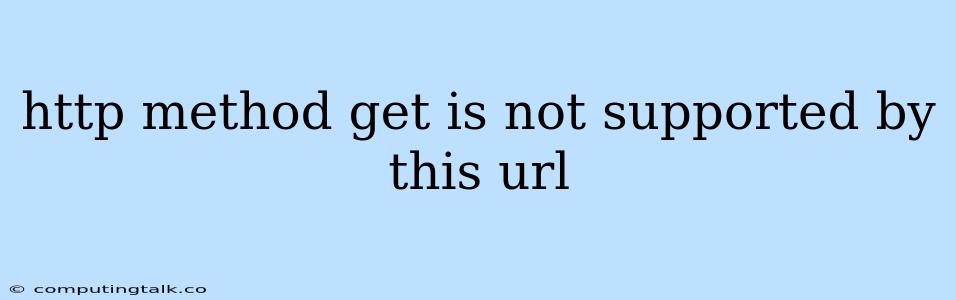The error message "HTTP method GET is not supported by this URL" is a common one encountered in web development. This error occurs when you attempt to access a specific URL using the HTTP GET method, but the server hosting that URL has not been configured to handle GET requests for that particular resource. This can be due to several reasons.
Why does this error occur?
1. Server Configuration:
- Missing GET Route: The server may have routes defined for other methods (like POST, PUT, or DELETE), but the GET route is missing for the specific URL you're trying to access.
- Method Restrictions: The server may be intentionally restricted to handle specific HTTP methods for security or functionality reasons. For example, a URL might be designed to only accept POST requests for data submission.
- Misconfigured Web Server: The web server itself might have been misconfigured, preventing GET requests from being processed.
2. Client-Side Issues:
- Incorrect Request Method: The client application (web browser, API client, etc.) might be sending a GET request when the server expects a different method.
- URL Structure: There could be an error in the URL you are using, resulting in the server not recognizing the path.
How to troubleshoot and fix the error?
1. Verify the Server Configuration:
- Review API Documentation: If you're interacting with an external API, consult its documentation to check the supported HTTP methods for the endpoint you're using.
- Check Server Logs: Analyze the server logs to see if there are any error messages related to the GET request. This might provide insights into the cause of the error.
- Examine Server Code: If you have access to the server code, review the routing and method handling logic for the relevant URL. Ensure that the GET method is properly defined and handled.
2. Correct Client-Side Issues:
- Use the Right HTTP Method: Double-check that your client application is sending the correct HTTP method (GET in this case).
- Validate URL: Verify that the URL you are using is correctly formatted and points to the desired resource.
3. Consult the Server Administrator:
If you don't have direct access to the server configuration, contact the server administrator or service provider to report the error. They can investigate and troubleshoot the issue on their end.
Examples
Here are a few examples of common scenarios where you might encounter this error:
- Using a web form: If a web form submits data using the GET method, but the server only handles POST requests for that form, you might get the "HTTP method GET is not supported by this URL" error.
- Accessing an API endpoint: When interacting with a REST API, the API documentation will specify the allowed methods for each endpoint. If you attempt to use the GET method for an endpoint that only supports POST, you will see this error.
- Misconfigured web server: A misconfigured web server might block all GET requests, leading to this error.
Conclusion
The "HTTP method GET is not supported by this URL" error is often caused by mismatched expectations between the client and server. Carefully reviewing the server configuration, client code, and API documentation will help you identify and resolve this issue. Remember to use the correct HTTP method when accessing resources and ensure that the server is properly configured to handle those requests.