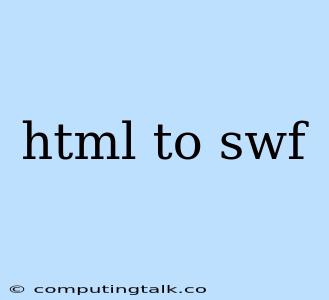Converting HTML to SWF (Shockwave Flash) is a process that allows you to transform interactive web content designed in HTML into a format that can be played in Adobe Flash Player. While Flash Player is no longer actively developed or supported by Adobe, understanding the conversion process can be valuable for legacy projects or scenarios where you might need to use SWF files.
Why Convert HTML to SWF?
There are a few reasons why you might consider converting HTML to SWF:
- Legacy Support: If your project relies on older browsers or platforms that only support Flash, converting to SWF ensures compatibility.
- Enhanced Performance: SWF files can be optimized for performance, especially when dealing with animations or interactive elements.
- Offline Playback: SWF files can be embedded in websites or distributed as standalone files, allowing for offline access.
- Increased Security: SWF files offer a degree of security by limiting the exposure of underlying HTML code.
Methods for Converting HTML to SWF
Several methods exist for converting HTML to SWF:
1. Online Converters:
- Online SWF Converters: Numerous websites provide free or paid services for converting HTML to SWF. These tools are generally user-friendly and require minimal setup. Simply upload your HTML file and the converter will generate a corresponding SWF file.
- Advantages: Easy to use, no software installation required.
- Disadvantages: Limited customization options, potential security risks.
2. Desktop Applications:
- Adobe Flash Professional: While Adobe Flash Professional is no longer actively developed, it was the industry-standard tool for creating and publishing SWF files. It offers advanced features for animation, interactivity, and multimedia integration.
- Advantages: Powerful features, high quality output.
- Disadvantages: Requires installation, may be expensive.
3. Libraries and Tools:
- HTML5 Canvas: With the decline of Flash, HTML5 Canvas has become a popular alternative for creating interactive graphics and animations within web browsers. Libraries like Fabric.js and Paper.js provide tools for drawing, manipulating, and animating shapes and images using JavaScript.
- Advantages: Cross-platform compatibility, modern approach.
- Disadvantages: Requires JavaScript programming knowledge.
4. Programming Languages:
- Flash APIs: If you are comfortable with programming languages, you can directly use Flash APIs (Application Programming Interfaces) to create SWF files. Languages like ActionScript can be used to interact with Flash Player and control its features.
- Advantages: Full control over the conversion process.
- Disadvantages: Requires advanced programming knowledge.
Things to Consider
When deciding on a method for converting HTML to SWF, consider these factors:
- Complexity of the HTML: The complexity of your HTML code will influence the suitability of different methods. Simpler HTML files may be easily converted using online tools, while more complex files may require a more robust solution.
- Required Features: The specific features and functionality you need in the SWF file will dictate the choice of tools or libraries.
- Target Audience: If your target audience uses older browsers or platforms that only support Flash, converting to SWF is essential.
Conclusion
Converting HTML to SWF offers a way to bridge the gap between legacy web technologies and modern browsers. However, with the phasing out of Flash Player, it's important to weigh the benefits and limitations of SWF conversion before implementing it in your projects. As the web evolves, embracing modern alternatives like HTML5 Canvas is generally the more future-proof approach.