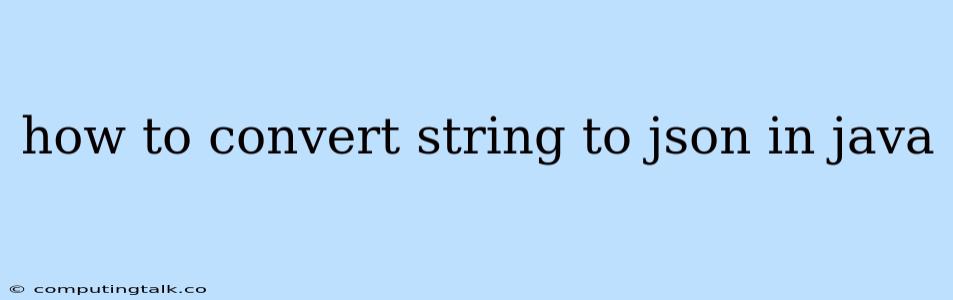In Java, strings are often used to represent data that can be parsed into a JSON object. JSON (JavaScript Object Notation) is a lightweight data-interchange format that is widely used for transferring data between applications.
Understanding the Concepts:
- String: A sequence of characters.
- JSON: A human-readable format that uses key-value pairs to represent data.
- Conversion: Transforming a string into a JSON object.
Why Convert String to JSON in Java?
You might need to convert a string to JSON in Java for several reasons:
- Data Retrieval: You may receive data from an external source as a string, and you need to parse it into a structured JSON object for further processing.
- API Integration: Many APIs communicate using JSON. If you're receiving JSON data from an API call, you'll need to convert it to a JSON object for easy manipulation in your Java code.
- Data Persistence: You might store data in a file or database as a string, but it's often more convenient to work with it in a JSON format.
Methods for Conversion:
There are several ways to convert a string to JSON in Java. Two popular methods are:
-
Using Gson Library:
- Gson is a powerful Java library that provides a simple way to serialize and deserialize Java objects to and from JSON.
- To use Gson, you need to include the Gson library in your project.
- You can obtain Gson from Maven Central Repository.
- Here's a simple example:
import com.google.gson.Gson; import com.google.gson.JsonObject; public class StringToJsonConverter { public static void main(String[] args) { String jsonString = "{\"name\":\"John Doe\",\"age\":30}"; Gson gson = new Gson(); JsonObject jsonObject = gson.fromJson(jsonString, JsonObject.class); System.out.println("Name: " + jsonObject.get("name").getAsString()); System.out.println("Age: " + jsonObject.get("age").getAsInt()); } }
-
Using Jackson Library:
- Jackson is another widely used Java library for handling JSON data.
- It offers a more complex but flexible approach to JSON processing.
- You can obtain Jackson from Maven Central Repository.
- Here's an example:
import com.fasterxml.jackson.databind.JsonNode; import com.fasterxml.jackson.databind.ObjectMapper; public class StringToJsonConverter { public static void main(String[] args) throws Exception { String jsonString = "{\"name\":\"Jane Doe\",\"age\":25}"; ObjectMapper mapper = new ObjectMapper(); JsonNode root = mapper.readTree(jsonString); System.out.println("Name: " + root.path("name").asText()); System.out.println("Age: " + root.path("age").asInt()); } }
Important Considerations:
- Valid JSON String: Ensure your string is a valid JSON string before attempting to convert it.
- Error Handling: Handle potential exceptions that might occur during the conversion process.
- Data Structure: Understand the structure of your JSON data to access the desired elements correctly.
Example:
Let's say you have a string representing JSON data about a person:
String jsonString = "{\"name\":\"Alice\",\"age\":28,\"city\":\"New York\"}";
Using Gson, you can convert this string into a JSON object:
Gson gson = new Gson();
JsonObject jsonObject = gson.fromJson(jsonString, JsonObject.class);
Now you can access the data from the JSON object:
String name = jsonObject.get("name").getAsString();
int age = jsonObject.get("age").getAsInt();
String city = jsonObject.get("city").getAsString();
System.out.println("Name: " + name);
System.out.println("Age: " + age);
System.out.println("City: " + city);
Conclusion:
Converting a string to JSON in Java is a common task for developers working with APIs and data processing. Using libraries like Gson or Jackson provides a straightforward and efficient way to accomplish this conversion, making it easier to work with JSON data within your Java applications. Choose the library that best suits your project requirements and familiarize yourself with its features and methods for optimal results.