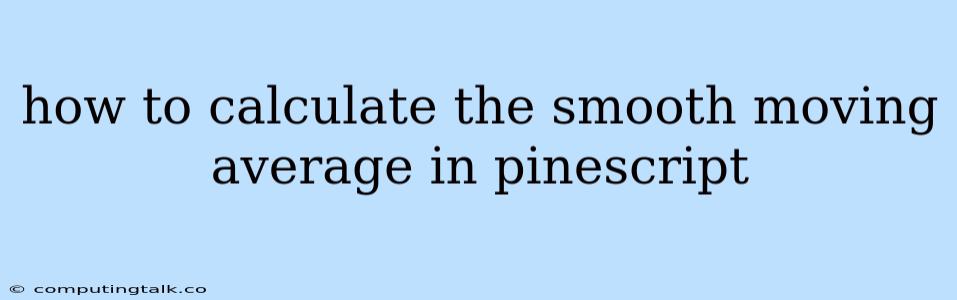How to Calculate the Smooth Moving Average in Pine Script
Moving averages are a popular technical analysis tool used to identify trends and smooth out price fluctuations. The smooth moving average (SMA) is one of the simplest types of moving averages, calculated by averaging a specified number of past closing prices. This article will guide you on how to calculate the smooth moving average in Pine Script, a powerful scripting language used for technical analysis on trading platforms like TradingView.
Understanding the Smooth Moving Average (SMA)
The SMA is calculated by summing up the closing prices of the last 'n' periods and then dividing the sum by 'n'. For example, a 20-period SMA would average the closing prices of the past 20 trading days. The formula for calculating the SMA is as follows:
SMA = (Price1 + Price2 + ... + PriceN) / N
where:
- Price1, Price2, ... PriceN are the closing prices of the last N periods.
- N is the number of periods used in the calculation.
Implementing the SMA in Pine Script
Here's how you can implement the smooth moving average in Pine Script:
//@version=5
indicator(title="Simple Moving Average", shorttitle="SMA", overlay=true)
// Input for the SMA period
length = input.int(20, title="SMA Length")
// Calculate the SMA
sma = ta.sma(close, length)
// Plot the SMA
plot(sma, color=color.blue, linewidth=2, title="SMA")
Explanation:
//@version=5: This line specifies the Pine Script version being used.indicator(title="Simple Moving Average", shorttitle="SMA", overlay=true): This line defines the indicator with a title, short title, and specifies that it should be plotted on top of the price chart (overlay=true).length = input.int(20, title="SMA Length"): This line creates an input field for users to specify the SMA length. The default value is 20.sma = ta.sma(close, length): This line uses the built-inta.sma()function to calculate the SMA using thecloseprice and the specifiedlength.plot(sma, color=color.blue, linewidth=2, title="SMA"): This line plots the calculated SMA on the chart with a blue color and a line width of 2 pixels.
Customization and Usage
You can customize the SMA calculation by changing the length input. Experiment with different values to find what best suits your trading style. The SMA can be used in various ways, such as:
- Identifying Trends: A rising SMA indicates an uptrend, while a falling SMA indicates a downtrend.
- Support and Resistance: The SMA can act as a support or resistance level, depending on the direction of the trend.
- Crossovers: The SMA can be used to generate trading signals by looking for crossovers with other indicators or price levels.
Additional Tips
- Choosing the Right Period: The choice of the SMA period depends on the timeframe you are trading. Shorter periods are more sensitive to price fluctuations and better for short-term trading, while longer periods are smoother and better for long-term analysis.
- Combining with Other Indicators: The SMA can be combined with other indicators to generate more reliable trading signals. For example, you can use the SMA with the Relative Strength Index (RSI) or the MACD.
- Backtesting: Before using the SMA in live trading, it's essential to backtest it on historical data to see how it performs and optimize its parameters.
Conclusion
The smooth moving average is a versatile tool for technical analysis, helping traders identify trends, support/resistance levels, and generate trading signals. By implementing the SMA in Pine Script, you can easily integrate this powerful indicator into your trading strategies. Remember to customize the SMA length and experiment with different combinations to find the best approach for your trading style.