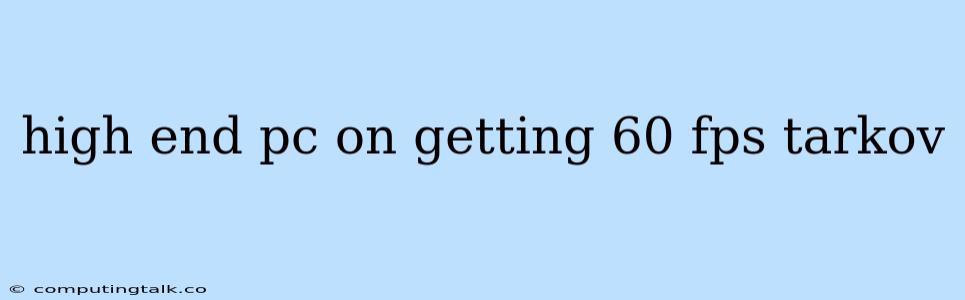Achieving a consistent 60 FPS in Escape from Tarkov, especially on high-end PCs, can be a bit of a puzzle. The game is demanding, even on powerful machines. This is due to its complex mechanics, realistic graphics, and often chaotic multiplayer scenarios. Let's explore what factors are involved and how to maximize your performance.
Understanding the Components
The first step is to analyze the core components of your high-end PC and how they relate to the demanding nature of Escape from Tarkov. These components include:
- CPU: The brain of your PC. A powerful CPU is essential for handling the game's physics, AI, and complex calculations.
- GPU: The graphics powerhouse. A high-end GPU is crucial for rendering the detailed environments and textures of Escape from Tarkov.
- RAM: Short-term memory for your PC. Ample RAM is required to load and process the game's assets smoothly.
- SSD: The primary storage drive. An SSD significantly speeds up loading times and overall performance.
Optimizing for 60 FPS
1. System Requirements: The first crucial step is to ensure your PC meets the recommended system requirements for Escape from Tarkov. This will give you a good baseline to build upon.
2. Graphics Settings: Adjusting your graphics settings is key. Here are some suggestions:
- Resolution: Consider lowering the resolution if you're struggling to reach 60 FPS.
- Graphics Quality: Lowering the graphics settings can significantly impact performance. Start by reducing the "Texture Quality" and "Effects Quality" settings.
- V-Sync: Disable V-Sync unless you experience screen tearing.
- Anti-Aliasing: Reduce or disable anti-aliasing to improve frame rates.
3. Overclocking: If you are comfortable with it, consider overclocking your CPU and/or GPU. This can provide a substantial performance boost. Be cautious, as overclocking can potentially damage your components if not done correctly.
4. Driver Updates: Ensure you have the latest graphics drivers installed. Outdated drivers can lead to performance issues and bugs.
5. Background Programs: Close any unnecessary background programs that may be using your CPU or GPU resources.
6. Network Connection: A stable network connection is important for online multiplayer games.
7. Disk Space: Ensure sufficient disk space for the game and its updates.
8. Thermal Management: Proper cooling for your CPU and GPU is essential to prevent thermal throttling, which can significantly decrease performance.
9. System Optimization: Consider using system optimization tools to identify and remove unnecessary files or programs that may be impacting performance.
10. Game-Specific Optimization: Escape from Tarkov offers a few in-game settings specifically for performance.
Tips and Tricks
- Upgrade Components: Consider upgrading your CPU, GPU, or RAM if you're still struggling to hit 60 FPS.
- Experiment: Try different combinations of settings to find what works best for your PC and the game's performance.
- Community Forums: Utilize online forums dedicated to Escape from Tarkov to share your experience, seek advice, and learn from other players.
- Benchmarks: Use benchmark tools to measure your PC's performance and compare it to others.
Conclusion
Reaching a consistent 60 FPS in Escape from Tarkov requires careful optimization and a deep understanding of your PC's hardware. While achieving this on a high-end PC is possible, it often involves a balance between performance, graphics quality, and other factors. Remember to be patient, experiment, and utilize resources like community forums to improve your gaming experience.