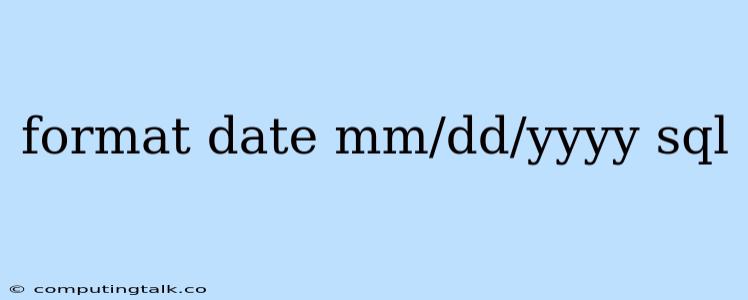In SQL, formatting dates in the mm/dd/yyyy format is a common requirement for presenting data in a user-friendly manner. This format ensures that dates are displayed consistently and easily understood by users who are accustomed to this convention.
Understanding Date Formats in SQL
SQL databases store dates in a standardized format, often in the form of YYYY-MM-DD. However, this internal format is not always ideal for display purposes. To display dates in a user-friendly format like mm/dd/yyyy, we need to use formatting functions provided by the specific database management system (DBMS).
Common SQL Date Formatting Functions
Different DBMSs offer various functions for formatting dates. Here are some popular examples:
MySQL:
-
DATE_FORMAT()Function: This function allows you to specify a custom date format using placeholders. Here's how you can format a date columndate_columnasmm/dd/yyyy:SELECT DATE_FORMAT(date_column, '%m/%d/%Y') AS formatted_date FROM your_table;
PostgreSQL:
-
TO_CHAR()Function: Similar toDATE_FORMAT(), this function allows you to define a date format using specific format codes.SELECT TO_CHAR(date_column, 'MM/DD/YYYY') AS formatted_date FROM your_table;
SQL Server:
-
CONVERT()Function: This function can be used to convert a date value to a specific string format. To achievemm/dd/yyyy, use:SELECT CONVERT(VARCHAR, date_column, 101) AS formatted_date FROM your_table;
Oracle:
-
TO_CHAR()Function: Oracle also usesTO_CHAR()for date formatting, but the format codes may differ slightly from PostgreSQL.SELECT TO_CHAR(date_column, 'MM/DD/YYYY') AS formatted_date FROM your_table;
Tips for Formatting Dates
-
Consistency: Choose a date format and stick to it consistently throughout your application or database. This makes your data easier to understand and compare.
-
User Preferences: Consider the preferences of your users. If your target audience is accustomed to a specific date format, try to accommodate their expectations.
-
Documentation: Document the date format used in your database. This helps other developers and users interpret your data correctly.
Example
Let's say you have a table called orders with a order_date column. To display the order_date in mm/dd/yyyy format in MySQL:
SELECT DATE_FORMAT(order_date, '%m/%d/%Y') AS formatted_order_date
FROM orders;
This query will return a result set with a new column formatted_order_date, displaying the order_date in the desired format.
Common Errors and Solutions
-
Invalid Date Format: If you try to convert a string to a date using an incorrect format, you might encounter errors. Ensure the string you're working with matches the expected date format.
-
Missing Date Formatting Function: Different SQL DBMSs have different date formatting functions. Make sure you are using the appropriate function for your database.
Conclusion
Formatting dates in the mm/dd/yyyy format in SQL is a simple process using the appropriate date formatting functions provided by your DBMS. By understanding the available functions and following best practices, you can effectively present dates to users in a clear and consistent manner.