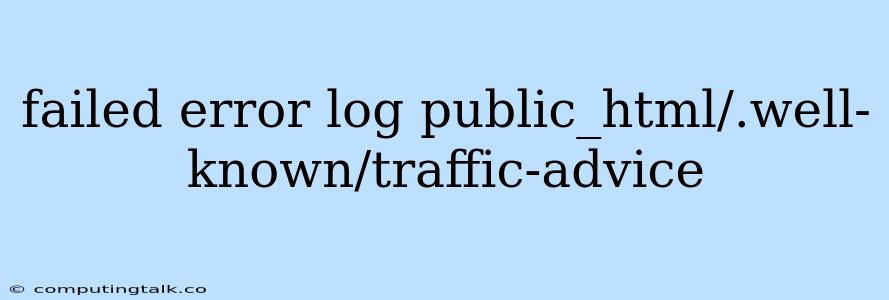The error message "failed error log public_html/.well-known/traffic-advice" suggests a problem related to accessing or processing information within a specific directory on your web server. Let's break down what this message means and how you can troubleshoot it.
Understanding the Error
"failed error log" indicates that an attempt to log an error has failed. This could stem from several issues, such as:
- Permission issues: The web server might lack the necessary permissions to write to the error log file.
- Disk space limitations: The server's disk space could be full, preventing the log file from being updated.
- File system errors: The file system itself might be corrupt, hindering the creation or modification of the log file.
"public_html/.well-known/traffic-advice" refers to a specific path within your website's root directory.
- public_html is the standard directory where website content is typically stored.
- .well-known is a subdirectory used for specific web standards and protocols.
- traffic-advice is the file or directory that is causing the error.
Common Scenarios
Here are some scenarios where this error might occur:
- Website Configuration: If your website configuration is set up to log errors in the "traffic-advice" file, any problems within that file could trigger the error.
- Security Measures: Some security measures might be preventing access to the "traffic-advice" file or directory.
- Third-Party Plugins: Plugins or extensions installed on your website might be interacting with the "traffic-advice" file in an unexpected way.
- Corrupted Files: The "traffic-advice" file itself could be corrupted, leading to the error.
Troubleshooting Steps
-
Check Permissions: Ensure your web server has the necessary permissions to read, write, and execute files within the "public_html/.well-known/traffic-advice" directory. You might need to adjust file permissions using commands like "chmod" or "chown."
-
Inspect Error Logs: Examine other error logs on your server. Look for specific messages related to "traffic-advice" or potential causes like file system errors or disk space limitations.
-
Verify File System: Use tools like "fsck" or "chkdsk" to check for errors within your file system. A corrupted file system can lead to various issues, including logging errors.
-
Review Website Configuration: Examine your website's configuration files, such as "httpd.conf" (Apache) or "nginx.conf" (Nginx). Look for settings related to error logging and the "traffic-advice" file or directory.
-
Disable Plugins or Extensions: If you suspect a third-party plugin or extension is causing the issue, temporarily disable it to see if the error persists.
-
Check for Corrupted Files: If possible, attempt to rename or delete the "traffic-advice" file. If the error disappears, then the file was likely corrupted.
-
Consult Documentation: Refer to your web server's documentation and the documentation of any plugins or extensions you're using. This will provide more specific instructions on troubleshooting and error logging.
Additional Tips
- Backup Your Data: Before making any significant changes, create a backup of your website's files and database.
- Test Changes: After making any changes, carefully test your website to ensure everything is working as expected.
- Seek Expert Help: If you're unable to resolve the error yourself, contact your web hosting provider or a web development professional for assistance.
Conclusion
The "failed error log public_html/.well-known/traffic-advice" error indicates a problem related to error logging and a specific file or directory within your website's root directory. By systematically troubleshooting the issue using the steps outlined above, you can identify and resolve the problem. Remember to check permissions, inspect error logs, and consult documentation for guidance. If the issue persists, don't hesitate to seek professional help.