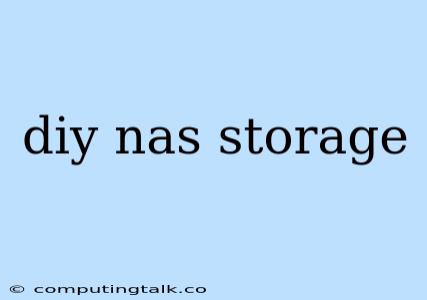Building your own Network Attached Storage (NAS) can be a rewarding project, offering a tailored solution to your data storage needs and a potential cost-saving option. This guide will delve into the world of DIY NAS storage, covering the essential components, software options, and considerations for building your own personal cloud.
Why Choose a DIY NAS?
Before diving into the build process, it's crucial to understand why a DIY NAS might be a good choice for you:
- Customization: A DIY NAS allows you to choose components that perfectly match your specific needs, whether you prioritize speed, capacity, or energy efficiency.
- Cost-Effectiveness: Building your own NAS can often be cheaper than purchasing a pre-built solution, especially when you factor in the potential for using repurposed hardware.
- Learning Experience: It's a hands-on project that can enhance your understanding of networking and data storage concepts.
Essential Components for Your DIY NAS
Here are the key components you'll need for your DIY NAS build:
- Computer: This can be an old desktop PC, a refurbished server, or even a mini-PC. The ideal choice depends on your storage needs, budget, and desired performance.
- Hard Drives: The heart of your DIY NAS, hard drives provide the storage space for your files. You can opt for traditional HDDs (hard disk drives) for lower cost or SSDs (solid-state drives) for higher speed and performance.
- Operating System: This software acts as the brain of your DIY NAS, controlling how your data is stored and accessed. Popular NAS operating systems include FreeNAS, OpenMediaVault, and TrueNAS.
- Network Connection: Your DIY NAS needs a reliable network connection to allow access to your data from other devices. Consider using a wired Ethernet connection for optimal speed and stability.
Choosing the Right Hardware
Computer Selection
The choice of computer for your DIY NAS depends on your specific requirements. Here are some factors to consider:
- Storage Capacity: If you have a large amount of data to store, a computer with multiple hard drive bays is essential.
- Processor Speed: A faster processor can enhance the performance of your DIY NAS, especially when handling multiple simultaneous users or large files.
- Memory (RAM): Adequate RAM ensures smooth operation and prevents performance bottlenecks.
Hard Drive Considerations
The choice of hard drives for your DIY NAS is crucial, impacting performance and reliability. Here are some factors to consider:
- Capacity: How much data do you need to store? Choose hard drives with sufficient capacity for your needs.
- Speed: SSDs offer significantly faster read and write speeds compared to HDDs. They are ideal for demanding tasks such as video editing or gaming.
- RAID Configuration: RAID (Redundant Array of Independent Disks) allows you to combine multiple hard drives to improve performance, reliability, or both.
Setting Up Your DIY NAS
Once you have the essential components, you can begin setting up your DIY NAS. Here's a general outline of the process:
- Install the Operating System: Choose a NAS operating system like FreeNAS, OpenMediaVault, or TrueNAS and install it on your chosen computer.
- Configure Network Settings: Ensure your DIY NAS is connected to your network and assign a static IP address for consistent access.
- Set Up User Accounts: Create user accounts for each person who needs access to the DIY NAS and define their permissions.
- Create Shared Folders: Define shared folders where you will store your data.
- Connect Clients: Access your DIY NAS from other devices on your network using the assigned IP address or a hostname.
DIY NAS Software Options
There are several operating systems available for DIY NAS builds, each offering unique features and functionalities. Here are some popular options:
- FreeNAS (and TrueNAS): A powerful, feature-rich operating system focused on data storage and stability. It supports advanced RAID configurations, network protocols, and plugins for expanding functionality.
- OpenMediaVault: A user-friendly and lightweight NAS operating system with a web-based interface for managing files and users. It offers a wide range of plugins and supports various storage configurations.
- UnRAID: A proprietary NAS operating system focused on flexibility and customization. It supports multiple hard drives, parity drives for data redundancy, and a comprehensive array of plugins.
Advanced DIY NAS Features
Beyond basic file sharing, your DIY NAS can be expanded with various functionalities:
- Media Server: Stream your movies, music, and photos to multiple devices in your home.
- Backup Server: Regularly back up your important data to your DIY NAS for peace of mind.
- Virtualization: Host virtual machines on your DIY NAS to run additional operating systems or applications.
- Remote Access: Access your DIY NAS from anywhere in the world using a secure VPN connection.
Considerations for a DIY NAS
- Power Consumption: A DIY NAS can run 24/7, so consider the power consumption of your chosen hardware.
- Noise Level: Some hard drives can be noisy. Consider quieter drives or explore noise-dampening solutions.
- Security: Implement robust security measures to protect your data from unauthorized access, including strong passwords, firewalls, and regular updates.
Conclusion
Building your own DIY NAS offers a customizable and potentially cost-effective way to manage your data. By choosing the right components and software, you can create a robust and reliable personal cloud solution tailored to your specific needs. Whether you're a tech enthusiast or simply seeking a more efficient way to store and manage your files, a DIY NAS can be a worthwhile investment.