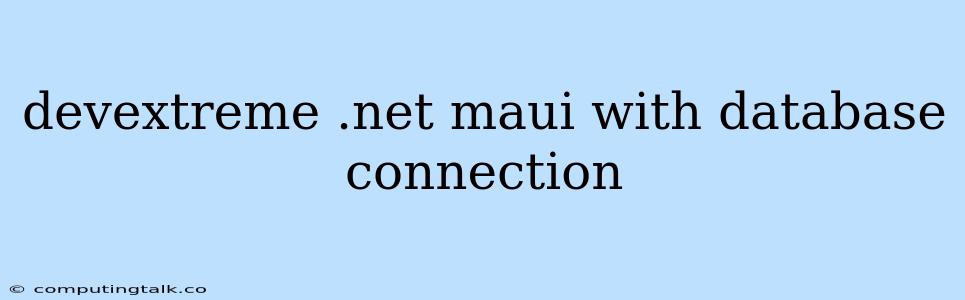Building Powerful Cross-Platform Apps with DevExpress .NET MAUI and Database Connections
Developing robust and visually appealing mobile applications across multiple platforms can be a demanding task. Thankfully, frameworks like DevExpress .NET MAUI provide developers with the tools they need to streamline the process and create truly exceptional experiences. Integrating databases into your .NET MAUI applications adds another dimension of functionality, allowing you to store and retrieve data dynamically. This article explores how to leverage DevExpress .NET MAUI alongside database connections to build feature-rich mobile applications.
What is DevExpress .NET MAUI?
DevExpress .NET MAUI is a comprehensive suite of UI controls and libraries that empowers developers to build beautiful and performant cross-platform applications using the .NET MAUI framework. It offers a vast collection of ready-to-use components, ranging from data grids and charts to navigation elements and more. The key benefit of DevExpress .NET MAUI lies in its ability to provide a consistent look and feel across different platforms, ensuring a seamless user experience regardless of the device being used.
Database Connections in .NET MAUI
Connecting your .NET MAUI application to a database is crucial for storing and managing data. Here's a breakdown of the common database connection methods:
1. SQLite: SQLite is an embedded database that is lightweight and ideal for local data storage. It is readily available within .NET MAUI, simplifying the setup process.
2. Cloud-Based Databases: For applications that require data synchronization and scalability, cloud databases like Azure SQL Database, AWS Aurora, or Firebase are excellent options. These databases offer remote storage and access, enabling data sharing across devices.
Connecting .NET MAUI with a Database
Let's delve into a practical example of connecting your .NET MAUI application to a database. We'll focus on SQLite for local data storage:
1. Project Setup:
- Create a new .NET MAUI project using Visual Studio or Visual Studio Code.
- Add the necessary NuGet packages for SQLite:
Microsoft.Data.SqliteandSystem.Data.SqlClient(for Azure SQL).
2. Database Model:
- Define your database model using C# classes. This represents the structure of your data. For instance:
public class Product
{
public int Id { get; set; }
public string Name { get; set; }
public double Price { get; set; }
}
3. Data Access Layer:
- Implement a data access layer to interact with the database. This layer handles operations like creating, reading, updating, and deleting data.
public class ProductRepository
{
private readonly string _databasePath;
public ProductRepository()
{
_databasePath = Path.Combine(FileSystem.AppDataDirectory, "products.db");
}
public async Task> GetProductsAsync()
{
// ... code to query the database
}
public async Task AddProductAsync(Product product)
{
// ... code to insert data into the database
}
}
4. UI Implementation:
- Utilize DevExpress .NET MAUI controls to present data to the user. The
DevExpress.Maui.DataGridcontrol is particularly well-suited for displaying data from your database.
// In your MainPage.xaml.cs file:
private async void LoadProductsAsync()
{
var productRepository = new ProductRepository();
var products = await productRepository.GetProductsAsync();
productsGrid.ItemsSource = products;
}
5. Handling Data Changes:
- Implement functionality for adding, editing, and deleting data in your UI. This could involve using dialogs, buttons, or other UI elements.
6. Testing and Deployment:
- Thoroughly test your .NET MAUI application to ensure database connections function correctly.
- Deploy your app to the desired platforms (Android, iOS, Windows).
Choosing the Right Database for Your .NET MAUI Project
The choice of database depends on your specific application requirements:
- SQLite: Best for local storage, small datasets, and offline functionality.
- Cloud-based Databases: Ideal for large datasets, data synchronization, and scalability.
Considerations for Database Connections
- Security: Ensure proper security measures, such as encryption and authorization, when connecting to databases.
- Performance: Optimize queries and data access for efficient performance, especially with large datasets.
- Scalability: Consider the scalability of your database as your application grows.
Benefits of Using DevExpress .NET MAUI with Database Connections
- Rapid Application Development: DevExpress .NET MAUI provides pre-built components and tools, allowing you to build rich features quickly.
- Cross-Platform Compatibility: Develop once and deploy to multiple platforms with ease.
- Enhanced User Experience: Deliver compelling UI experiences with the comprehensive collection of DevExpress controls.
- Data-Driven Applications: Leverage database connections to build dynamic and interactive apps.
Conclusion
Combining DevExpress .NET MAUI with database connections empowers developers to create powerful, cross-platform mobile applications with robust data management capabilities. .NET MAUI provides a robust framework for building modern mobile apps, and DevExpress provides the necessary tools and components to enhance the development process. By carefully considering the right database for your project and implementing best practices for security, performance, and scalability, you can create truly exceptional mobile experiences.