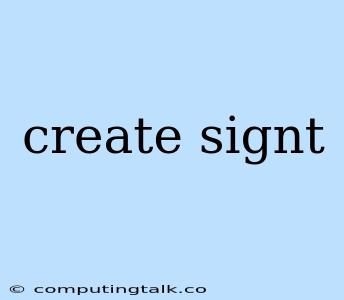Creating a signature is a common task for many people, whether for personal or professional use. It's a way to add a personal touch to your documents and make them more official. There are several ways to create a signature, from using pen and paper to utilizing digital tools.
Why Create a Signature?
There are many reasons why you might want to create a signature:
- Legality: In many cases, a signature is required to make a document legally binding. This is especially true for contracts, legal documents, and official forms.
- Authentication: Your signature serves as a way to verify your identity and authenticate your agreement or approval.
- Professionalism: Having a distinct signature adds a touch of professionalism to your documents, making them look more polished and official.
- Personalization: Your signature is unique to you, making your documents stand out and adding a personal touch.
Methods for Creating a Signature
1. Traditional Handwritten Signature
This is the most common method for creating a signature. It involves simply writing your name in a stylized manner using a pen and paper.
Tips for Creating a Handwritten Signature:
- Practice: The more you practice your signature, the more confident and consistent it will become.
- Experiment with Styles: Explore different ways to write your name, adding loops, curls, or flourishes to make it unique.
- Use a High-Quality Pen: A good pen will ensure your signature looks clear and crisp.
2. Digital Signature Software
There are numerous software programs and online tools that allow you to create digital signatures. These options offer convenience and flexibility:
Benefits of Digital Signature Software:
- Digital Signatures: These signatures are created using cryptographic algorithms, making them secure and tamper-proof.
- Ease of Use: Digital signature software is user-friendly and often comes with pre-made templates or options to customize your signature.
- Integration: Many platforms allow you to easily integrate your digital signature into documents, emails, and other applications.
3. Online Signature Generators
Several websites offer free online signature generators. These tools allow you to create simple signatures quickly:
How to Use Online Signature Generators:
- Type Your Name: Enter your name into the generator's text field.
- Customize: Choose a font, style, and color for your signature.
- Download: Download the signature as an image file (PNG, JPG, etc.).
Tips for Creating a Professional Signature
- Keep it Simple: A simple signature is often the most effective. Avoid overly complicated designs that may be difficult to read.
- Legibility: Ensure your signature is legible and easy to understand.
- Uniqueness: Make your signature unique and easily recognizable.
- Consistency: Try to maintain consistency in your signature, especially if you are using it for professional purposes.
Using Your Signature
Once you have created your signature, you can use it in various ways:
- Signing Documents: Use your signature to authenticate contracts, legal documents, and official forms.
- Email Signatures: Add your signature to your emails to personalize them and provide your contact information.
- Digital Documents: Use digital signatures to sign documents electronically.
Conclusion
Creating a signature is a simple but important step in making your documents more official and personalized. Whether you choose a traditional handwritten signature or utilize digital tools, ensure your signature is legible, unique, and consistent. Remember to practice and experiment to find a signature that represents you.