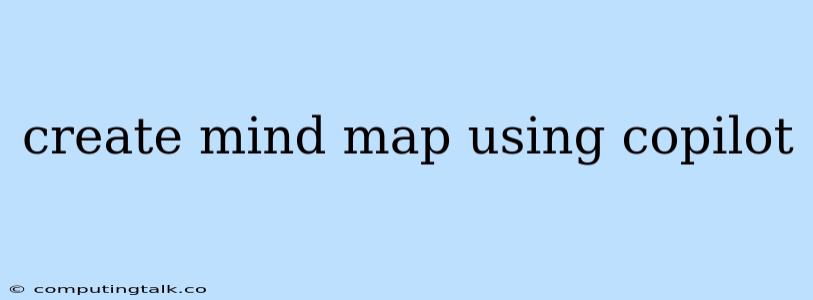Unleash Your Creativity with Copilot: Creating Mind Maps with Ease
Copilot, the powerful AI assistant integrated with your coding environment, can do so much more than just write code. It can be a powerful tool for brainstorming, organization, and visual representation of ideas. One such application is the creation of mind maps.
What is a Mind Map?
A mind map is a visual representation of information, typically structured around a central topic or idea, with branches radiating outwards to represent associated concepts, subtopics, and details. Mind mapping is a proven technique for:
- Boosting Creativity: By visually connecting ideas, you can foster new insights and unexpected connections.
- Improving Memory: The visual nature of mind maps engages multiple parts of the brain, aiding in information retention.
- Organizing Thoughts: It allows you to structure complex ideas into manageable components.
- Facilitating Collaboration: Sharing mind maps with others enables effective teamwork and communication.
How to Create a Mind Map Using Copilot?
While Copilot doesn't directly create mind maps, it can significantly aid in the process. Here's how you can leverage its capabilities:
1. Start with a Central Topic:
- Prompt: "Create a mind map on [Topic]"
- Copilot can suggest relevant subtopics, concepts, and keywords related to your chosen topic.
2. Develop Main Branches:
- Prompt: "What are the main branches for [Topic]"
- Copilot can help you identify the key aspects and categories within your central topic, providing a structured foundation for your mind map.
3. Flesh Out Sub-Branches:
- Prompt: "Expand on [Main Branch] with details"
- Copilot can generate supporting information, examples, or sub-ideas for each branch.
4. Refine and Organize:
- Prompt: "Organize the following ideas in a mind map format: [List of ideas]"
- Copilot can help you structure the ideas and ensure logical connections between branches.
5. Visualize your Mind Map:
- While Copilot can assist in generating the content for your mind map, it's best to use a dedicated mind mapping software like XMind, FreeMind, or MindNode to visually represent it.
Example Using Copilot:
Let's say you want to create a mind map on "Sustainable Development."
- Prompt: "Create a mind map on Sustainable Development"
- Copilot might suggest: "Sustainable Development - Environment, Economy, Society"
- Prompt: "What are the main branches for Environment in Sustainable Development"
- Copilot might suggest: "Environment - Climate Change, Renewable Energy, Biodiversity"
- Prompt: "Expand on Renewable Energy with details"
- Copilot might suggest: "Renewable Energy - Solar, Wind, Hydro, Geothermal, Biomass"
- Prompt: "Organize the following ideas in a mind map format: Sustainable Development, Environment, Climate Change, Renewable Energy, Solar, Wind, Hydro, Geothermal, Biomass, Economy, Society, Social Equity, Education"
- Copilot can help you organize this information into a structured mind map.
Tips for Effective Mind Mapping with Copilot:
- Be Specific: The more specific your prompts are, the more relevant and helpful Copilot's suggestions will be.
- Experiment with Prompting: Don't be afraid to experiment with different prompt styles and wording to get the best results.
- Review and Refine: Copilot can be a powerful tool, but it's important to critically review its suggestions and adjust them based on your needs.
- Use Visual Tools: Utilize dedicated mind mapping software to visually represent your mind map and enhance its impact.
Conclusion
Copilot can be a valuable asset in your mind mapping journey, assisting you in generating ideas, organizing information, and bringing your thoughts to life. By embracing this AI-powered tool, you can unlock your creativity and enhance your problem-solving, learning, and brainstorming processes.