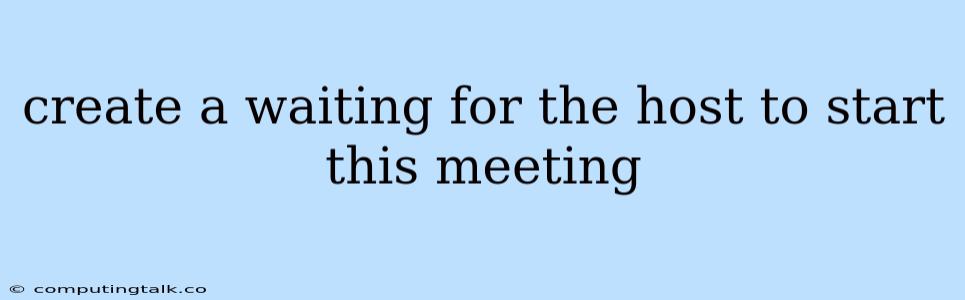The phrase "create a waiting for the host to start this meeting" usually refers to the experience when joining a virtual meeting platform, such as Zoom or Google Meet, where the host has scheduled the meeting but hasn't yet started it. This situation commonly occurs when the host is running late or needs to prepare before starting the meeting. Here's what this phrase means and what to do when you encounter it.
Why Do I See This Message?
You see the "waiting for the host to start this meeting" message when you join a virtual meeting before the host has officially begun the session. It signifies that the host has set up the meeting, but they haven't yet opened it for active participation.
What to Do When You See This Message
While you can't start the meeting yourself, you can use this waiting time productively:
- Check Your Audio and Video: This is a good time to make sure your microphone and camera are working correctly. Ensure that your background is presentable if you're expected to be on camera.
- Review the Meeting Agenda (If Available): If the host has provided an agenda, you can review it to understand the key topics and discussions to be covered during the meeting.
- Take a Few Moments to Prepare: Use this waiting time to gather any notes or documents you might need during the meeting.
- Engage in Pre-Meeting Chat (If Available): Some platforms allow participants to use a chat feature while waiting. You can use this to connect with other attendees or engage in light conversation before the meeting begins.
- Be Patient: It's important to be patient and understanding. The host might be running late due to unforeseen circumstances.
How Does the Host Start the Meeting?
The host usually starts the meeting by clicking a button or icon labeled "Start Meeting" within the platform they're using. Once they initiate the session, you will receive a notification, and you can then join the meeting actively.
What if the Meeting Isn't Starting?
If you've been waiting for an extended period, and the meeting still hasn't started, there are a few things you can do:
- Check the Meeting Details: Ensure you have the correct meeting link and password. Double-check that you're joining the right meeting.
- Contact the Host: Reach out to the host through email, phone, or any other communication channel you have available to inquire about the meeting.
- Check for Announcements: Some platforms allow hosts to post updates or announcements within the meeting room.
- Consider Leaving and Rescheduling: If the meeting appears to be cancelled or delayed indefinitely, it's acceptable to leave the meeting and contact the host to reschedule.
Summary
The "create a waiting for the host to start this meeting" message is a common occurrence in online meetings. It simply means you've arrived before the host is ready to begin the session. Be patient, use the waiting time effectively, and if the meeting doesn't start after a reasonable period, contact the host for clarification.