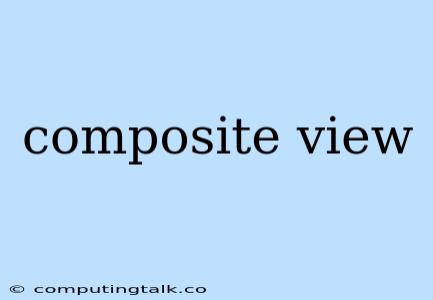Composite views are a powerful technique for creating complex, interactive user interfaces in web development. They allow you to break down a large, intricate view into smaller, manageable components, each with its own logic and responsibility. This modular approach fosters reusability, maintainability, and testability, making your codebase more robust and scalable.
What is a Composite View?
A composite view is essentially a hierarchical structure where a parent view encapsulates and manages multiple child views. The parent view acts as a container, coordinating the display and behavior of its children. This composition pattern can be applied recursively, allowing you to create nested structures of arbitrary complexity.
Benefits of Using Composite Views
-
Modularity: Break down large views into smaller, manageable components. This makes your code easier to understand, modify, and debug.
-
Reusability: Components can be reused across different parts of your application, reducing code duplication and improving consistency.
-
Maintainability: Changes made to a child view only affect that component, minimizing the risk of introducing bugs in other parts of the application.
-
Testability: Individual components can be tested independently, simplifying the testing process and ensuring the correctness of your code.
-
Improved Performance: By dividing a large view into smaller, more efficient components, you can optimize rendering and reduce page load times.
Implementing Composite Views
The specific implementation of composite views will vary depending on the framework you are using. However, the general principles remain the same:
-
Define Components: Create individual components, each representing a specific part of the user interface. Each component should have its own logic and data, responsible for rendering itself.
-
Establish Relationships: Define how components interact with each other. This might involve passing data between parent and child components, or using event handlers to trigger actions in other components.
-
Compose the View: Combine the individual components into a hierarchical structure, forming the composite view.
Example: A User Profile Component
Imagine you are building a user profile page. You could break down the page into smaller components:
- UserProfileComponent (Parent View): Contains all the elements for the user profile, including the username, avatar, and other information.
- UserDetailsComponent (Child View): Displays the user's name, email, and other basic details.
- UserPostsComponent (Child View): Lists the user's recent posts.
- UserFriendsComponent (Child View): Shows the user's friends list.
The UserProfileComponent would render the UserDetailsComponent, UserPostsComponent, and UserFriendsComponent, organizing them on the page. Each child component would fetch its data and render its own content.
Practical Considerations
-
State Management: As your application grows, you might need to manage state across multiple components. Consider using state management solutions to ensure data consistency.
-
Communication: Choose appropriate communication mechanisms between components, such as events, props, or a global state management system.
-
Testing: Implement unit tests for individual components and integration tests for the composite view to ensure everything works correctly.
Conclusion
Composite views provide a powerful and structured approach to building complex user interfaces. By breaking down your views into smaller, reusable components, you can create more maintainable, scalable, and testable applications. Remember to choose an appropriate framework for your project and to consider the practical aspects of state management, communication, and testing when implementing composite views.