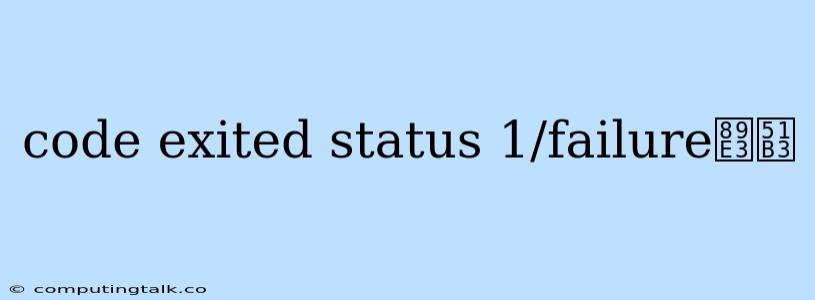Code Exited Status 1/Failure 解决: A Comprehensive Guide
Encountering "Code Exited Status 1/Failure" during your coding journey can be frustrating, but it's a common issue with a variety of potential causes. This error message, frequently seen in environments like Node.js, React.js, Next.js, and various others, indicates that your program or script terminated abnormally. Understanding the underlying problem is crucial for finding an effective solution.
Unveiling the Mystery: What Does "Code Exited Status 1/Failure" Mean?
When you see "Code Exited Status 1/Failure," it essentially means that your program ended with a non-zero exit code. This typically signifies an error or failure during execution. Here's a breakdown:
- Exit Code: This is a numerical value returned by a program upon completion. A zero exit code indicates successful execution, while any other value (such as 1) signifies an error.
- Status 1: This specific exit code often indicates a general failure or an unhandled exception, but the exact meaning can vary depending on the programming language or tool you're using.
Investigating the Source: Where to Look for Answers
The "Code Exited Status 1/Failure" message itself doesn't provide much insight into the root cause. To troubleshoot effectively, you need to delve deeper into the specific context of your project. Here are some key areas to investigate:
- Your Code: Examine your code carefully for any potential errors, such as:
- Syntax Errors: Look for typos, missing semicolons, incorrect variable names, and other basic syntax mistakes.
- Logical Errors: Check if your code's logic is sound. Are you performing calculations or comparisons correctly? Are there any unexpected conditions that could lead to errors?
- API Calls or External Dependencies: Ensure that any external libraries or APIs you are using are correctly integrated and functioning as expected. Verify API keys, connection settings, and proper error handling.
- System Environment: Pay attention to your development environment:
- Dependencies: Ensure that all required libraries, frameworks, and packages are correctly installed and compatible with your project.
- Configuration: Double-check your configuration files (e.g.,
package.json,.env) for any errors or mismatches. - Permissions: Ensure that your project has the necessary permissions to access files, networks, or other resources.
Common Scenarios and Solutions
While the "Code Exited Status 1/Failure" can be a general message, specific scenarios often point towards particular solutions. Here are a few common occurrences and troubleshooting tips:
1. Uncaught Exceptions:
- The Problem: This is a frequent cause. Uncaught exceptions are errors that your program encounters but doesn't handle properly, leading to abrupt termination.
- Solution: Implement robust error handling using try-catch blocks in your code. Catch potential exceptions, log them for debugging, and provide appropriate error messages to the user.
2. Broken Dependencies:
- The Problem: Incompatible or outdated dependencies can cause unexpected behavior and errors.
- Solution:
- Update Dependencies: Use tools like
npm updateorpip install --upgradeto update your dependencies. - Check Version Compatibility: Ensure that the versions of your dependencies match the requirements of your project and each other.
- Clear Cache: Sometimes, clearing the dependency cache (e.g.,
npm cache clean) can resolve issues.
- Update Dependencies: Use tools like
3. Environment Mismatches:
- The Problem: Differences between your development environment and production environment can lead to errors.
- Solution:
- Consistent Environments: Use tools like Docker or Vagrant to create consistent development and production environments.
- Environment Variables: Utilize environment variables to manage configurations that may differ between environments.
4. Permission Issues:
- The Problem: If your program needs to access files or network resources, insufficient permissions can cause failure.
- Solution:
- Check Permissions: Verify that your project has the necessary permissions to access the required files and directories.
- Adjust Permissions: Use commands like
chmodto modify file permissions as needed.
5. Runtime Errors:
- The Problem: Errors that occur during program execution, often related to memory management, resource allocation, or unexpected data.
- Solution:
- Debugging: Use your debugger to step through your code, inspect variables, and identify the specific line of code causing the error.
- Logging: Implement comprehensive logging to capture error messages, timestamps, and other relevant information.
6. Insufficient Resources:
- The Problem: Your program might not have enough memory, CPU power, or other resources to run successfully.
- Solution:
- Optimize Code: Refactor your code to reduce resource consumption.
- Increase Resources: Allocate more resources (e.g., memory, CPU cores) to your program or system.
7. Incorrect Input:
- The Problem: If your program relies on user input, invalid or unexpected data can cause errors.
- Solution:
- Input Validation: Implement input validation to check the format, type, and range of data.
- Error Handling: Handle incorrect inputs gracefully by providing error messages and prompting the user to enter valid data.
Troubleshooting Tips:
- Read the Error Logs: Your system or program may provide detailed error logs that contain valuable information about the cause of the failure.
- Use a Debugger: A debugger allows you to step through your code line by line, inspect variables, and pinpoint the exact source of the error.
- Search Online: The "Code Exited Status 1/Failure" message is generic. For specific solutions, search online for error messages specific to your project, language, or framework.
- Isolate the Issue: If your project is large, try to isolate the problem to a smaller section of code to make debugging easier.
Conclusion:
The "Code Exited Status 1/Failure" message is a broad signal of a program execution error. Understanding the context of your project, carefully examining your code, and investigating potential environmental issues are essential steps for identifying and resolving this error. By systematically troubleshooting and implementing appropriate solutions, you can overcome this hurdle and ensure the smooth operation of your software.