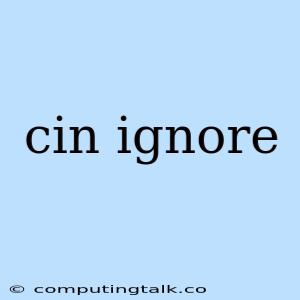The cin.ignore() function in C++ is a powerful tool for handling unexpected input from the user. It allows you to discard unwanted characters from the input buffer, preventing them from interfering with future input operations. This is particularly useful when dealing with situations where you need to clear the input buffer, such as after an invalid input or when you need to skip over specific characters.
What is cin.ignore()?
In simple terms, cin.ignore() instructs the C++ input stream (cin) to discard a specified number of characters from the input buffer. The buffer is like a temporary holding area for characters entered by the user before they are processed by your program. When you use cin.ignore(), you essentially tell the program to "forget" about these characters.
Why use cin.ignore()?
Here are some common scenarios where cin.ignore() comes in handy:
-
Clearing the input buffer after invalid input: Imagine a program asking the user for a numerical input. If the user enters a letter instead,
cinwill fail to read the input, and the invalid character will remain in the buffer. This can cause problems if you try to read further input later.cin.ignore()can be used to clear the buffer and allow the program to accept valid input. -
Skipping over unwanted characters: Sometimes you might want to skip specific characters in the input stream. For example, you might want to ignore newline characters (
\n) that are often left behind after pressing Enter.cin.ignore()allows you to do this easily. -
Reading input line by line: In some cases, you might need to read entire lines of text from the user.
cin.ignore()can be used to clear the buffer after reading each line, ensuring that the next input operation starts with a clean slate.
How to use cin.ignore()
The basic syntax of cin.ignore() is as follows:
cin.ignore(num, delimiter);
-
num: This is the number of characters to discard from the input buffer. You can specify a specific number, or use
numeric_limits<streamsize>::max()to ignore all characters up to the specified delimiter. -
delimiter: This is the character you want to stop ignoring at. If no delimiter is specified,
cin.ignore()will ignore all characters until the end of the buffer.
Here are some examples of how to use cin.ignore() in practice:
1. Clearing the input buffer after an invalid input:
#include
#include
using namespace std;
int main() {
int age;
cout << "Enter your age: ";
if (!(cin >> age)) {
cout << "Invalid input. Please enter a number.\n";
cin.ignore(numeric_limits::max(), '\n');
} else {
cout << "Your age is: " << age << endl;
}
return 0;
}
In this example, the program prompts the user to enter their age. If the user enters a non-numerical character, cin >> age will fail. The cin.ignore(numeric_limits<streamsize>::max(), '\n'); line is then used to clear the buffer up to the newline character (\n), ensuring that the program is ready to accept a valid input next time.
2. Skipping over unwanted characters:
#include
using namespace std;
int main() {
char ch;
cout << "Enter a character: ";
cin >> ch;
cin.ignore(100, '\n'); // Ignore up to 100 characters or until a newline is encountered.
cout << "You entered: " << ch << endl;
return 0;
}
This example reads a single character from the user. The cin.ignore(100, '\n'); line is used to ignore any remaining characters in the input buffer up to a newline character. This ensures that the next input operation won't be affected by any leftover characters.
3. Reading input line by line:
#include
#include
using namespace std;
int main() {
string line;
cout << "Enter some text: ";
getline(cin, line);
// This line reads the entire line, including spaces.
cout << "You entered: " << line << endl;
cin.ignore(numeric_limits::max(), '\n'); // Clear the buffer.
return 0;
}
In this example, the getline function reads an entire line of text from the user. The cin.ignore(numeric_limits<streamsize>::max(), '\n'); line is then used to clear the buffer, ensuring that the next input operation starts with a clean slate.
Conclusion
cin.ignore() is a powerful tool for handling input errors and managing the input buffer in your C++ programs. By using this function wisely, you can ensure that your code is robust and can gracefully handle various user input scenarios. By understanding when and how to use cin.ignore(), you can write more reliable and user-friendly C++ applications.