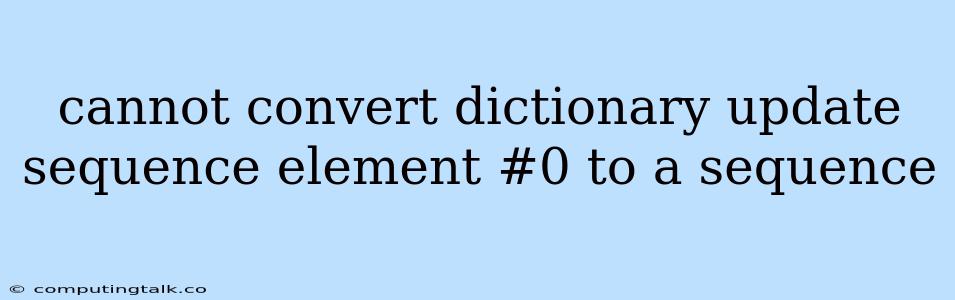The error message "cannot convert dictionary update sequence element #0 to a sequence" in Python signifies that you're attempting to update a dictionary using a sequence (like a list or tuple) where a single value is expected. This typically occurs when you're trying to assign multiple values to a single key in a dictionary.
Let's break down why this error happens and how to fix it.
Understanding the Error
Dictionaries in Python are collections of key-value pairs. Each key should uniquely identify a single value. When you try to update a dictionary, Python expects each element in the update sequence to be a key-value pair. However, if an element in your update sequence is not a key-value pair, you'll encounter this error.
Common Causes and Solutions
Here are some common scenarios where this error might arise:
1. Using Lists or Tuples Instead of Key-Value Pairs
Error:
my_dict = {'name': 'Alice'}
# Incorrect update: trying to assign a list to a single key
my_dict.update([['age', 25], ['city', 'New York']])
Solution:
Ensure each element in the update sequence is a key-value pair.
my_dict = {'name': 'Alice'}
# Correct update: providing key-value pairs
my_dict.update({'age': 25, 'city': 'New York'})
2. Passing a Single Value to a Key
Error:
my_dict = {'name': 'Alice'}
# Incorrect update: trying to assign a single value to a key
my_dict.update({'age': [25, 'years']})
Solution:
If you want to assign a list or tuple as the value, ensure it's wrapped within the key-value pair format.
my_dict = {'name': 'Alice'}
# Correct update: providing a key-value pair with a list as the value
my_dict.update({'age': [25, 'years']})
3. Incorrectly Using **kwargs
Error:
def update_dict(my_dict, **kwargs):
my_dict.update(**kwargs)
# Incorrect usage: passing a list of key-value pairs directly to `**kwargs`
my_dict = {'name': 'Alice'}
update_dict(my_dict, [['age', 25], ['city', 'New York']])
Solution:
Use **kwargs to pass keyword arguments (key-value pairs) directly.
def update_dict(my_dict, **kwargs):
my_dict.update(**kwargs)
# Correct usage: passing keyword arguments to `**kwargs`
my_dict = {'name': 'Alice'}
update_dict(my_dict, age=25, city='New York')
4. Unintended Iteration
Error:
my_dict = {'name': 'Alice'}
my_dict.update(item for item in [('age', 25), ('city', 'New York')])
Solution:
Avoid directly iterating over a sequence using the update() method. Instead, create a dictionary from the sequence.
my_dict = {'name': 'Alice'}
my_dict.update(dict([('age', 25), ('city', 'New York')]))
Debugging Tips
- Print Your Data: Use
printstatements to inspect the contents of your dictionary and the update sequence to identify any inconsistencies. - Check the Type: Use the
type()function to verify the data types of your dictionary and the elements in the update sequence. - Read Error Messages Carefully: Error messages often provide valuable hints about the cause of the issue.
Conclusion
The "cannot convert dictionary update sequence element #0 to a sequence" error occurs when you try to update a dictionary with a sequence that contains elements that are not valid key-value pairs. By understanding the common causes and solutions, you can quickly resolve this error and ensure that your dictionary updates correctly.