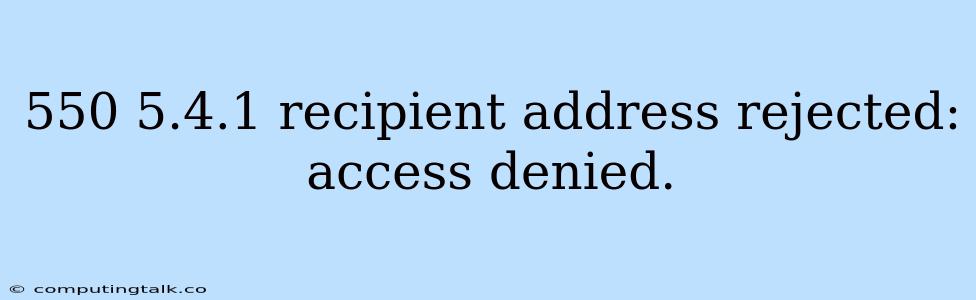Troubleshooting the "550 5.4.1 recipient address rejected: access denied" Error
The "550 5.4.1 recipient address rejected: access denied" error message is a common problem encountered when sending emails. It indicates that the email server you're trying to send to has rejected your email because it considers the recipient address invalid or because of security reasons. This message is often encountered while using email clients such as Outlook, Gmail, or other platforms that rely on email servers.
Here's a breakdown of the error and how to resolve it:
Understanding the Error Code:
- 550: This signifies a general error code, indicating a problem with the recipient address.
- 5.4.1: This specifies a more specific error code related to a recipient address.
- recipient address rejected: This points to the root of the problem - the recipient address is being rejected by the receiving server.
- access denied: This clarifies that the rejection is due to security measures implemented by the receiving server.
Common Causes of the "550 5.4.1 recipient address rejected: access denied" Error:
-
Invalid or Non-existent Recipient Address: The most common reason for this error is a simple typo in the recipient's email address. Double-check the address for any mistakes, including capitalization and special characters.
-
Blocked Email Address: The recipient's email address might be blocked by the receiving server due to various reasons, such as:
- Spam filters: The receiving server may consider your email as spam, especially if it contains suspicious content or links.
- Blacklists: Your email address or your sending domain might be listed on a blacklist due to previous spam activity.
- Security policies: The receiving server may have strict security policies that limit the acceptance of emails from specific domains or addresses.
-
Server Problems: The receiving server itself might be experiencing temporary downtime or technical issues that are preventing it from accepting emails.
-
Incorrect Email Configuration: Your email client or server configuration might be incorrect, leading to improper formatting of the email headers or other technical issues that the receiving server cannot handle.
Troubleshooting Steps:
-
Double-Check the Recipient Address: Carefully review the recipient's email address for any typos or errors. Ensure that the address is correctly formatted and spelled.
-
Contact the Recipient: If you're still unsure about the accuracy of the recipient address, reach out to them directly to confirm the correct address.
-
Verify Your Email Client Settings:
- Sender address: Check that your email client settings are configured correctly with the correct sender address.
- SMTP settings: Confirm that your SMTP server settings are valid and that your email client is using the correct port number and authentication credentials.
-
Check for Blacklisting: Use tools like or to see if your IP address or domain is listed on any blacklists. If you find your email address or domain on a blacklist, you'll need to contact the blacklist provider to resolve the issue.
-
Review Email Content: Examine the content of your email for any suspicious elements that might trigger spam filters, such as:
- Excessive use of keywords: Avoid using spammy keywords or phrases.
- Too many links: Limit the number of links in your email and make sure they are legitimate.
- Attachment size: Avoid sending large attachments, as they can increase the risk of being flagged as spam.
-
Reach Out to the Recipient's Email Provider: If you've ruled out all other possibilities, contact the recipient's email provider directly to inquire about the reason for the email rejection. They might be able to provide more specific information or help you resolve the issue.
-
Wait for the Server to Resolve Issues: If you suspect that the receiving server is experiencing temporary problems, wait for a short period of time and try sending the email again later.
Preventing Future "550 5.4.1 recipient address rejected: access denied" Errors:
- Maintain good email hygiene: Avoid sending spam or unsolicited emails. Use professional email etiquette and avoid using excessive keywords or links in your messages.
- Use a reputable email service: Choose a reliable email service provider that has a good reputation for sending emails without triggering spam filters.
- Regularly check your email settings: Ensure that your email client and server settings are up-to-date and configured correctly.
- Monitor blacklists: Periodically check for any blacklisting issues related to your IP address or domain and take immediate action to resolve them if necessary.
Conclusion:
The "550 5.4.1 recipient address rejected: access denied" error can be frustrating, but it's usually solvable. By following the troubleshooting steps outlined above, you can identify the underlying cause of the issue and take appropriate action to resolve it. Remember to always double-check the recipient address, review your email content and settings, and consider reaching out to the recipient's email provider if necessary.